NACON REVOLUTION X PRO CONTROLLER REVIEW FOR PC, XBOX SERIES X|S, AND XBOX ONE.
The Nacon Revolution X Pro Controller aims to be the perfect pro pad for everyone, with customizable options that should make achieving optimal performance and comfort easy. Additionally, an optional app allows for even more customization. Personalization is the main highlight of this third-party Xbox and PC gamepad, but the market has become crowded with many great options. How does the new Nacon controller stand against the competition and is a wired controller like this worth the $99.99 price tag?
Off on the right foot
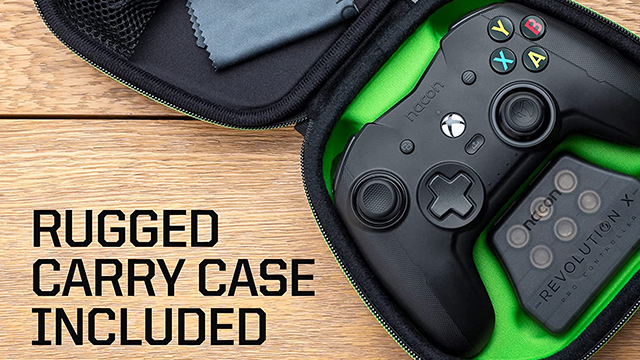
Those hoping for a premium unboxing experience with the Nacon Revolution X Pro Controller will be happy to learn that there are a ton of goodies included in the box. Contained in the excellent protective carrying case is a cleaning cloth, alternative thumbsticks, weights, rings to limit the movement of the analog stick, the controller itself, and a fantastic 3 m USB cable.
Buy the Nacon Revolution X Controller on Amazon.com
Clearly this controller has a lot going on, but it can be as simple or as complicated as the user wishes. For my first day of testing, I kept the controller fully stock, with the exception of mapping the back paddles to my preferred face buttons.
Round 1
My thoughts after that first day were largely positive, as the Nacon Revolution X Pro Controller has great paddle positioning and a nice tactility in most of the buttons. The vibration motion is great, too. However, the D-Pad could be better and retro or fighting fans will come away disappointed. Also, while the controller’s overall light weight construction might lessen fatigue over extended gaming sessions, it has the downside of making the pad feel a lot less premium.
Software you actually want to install
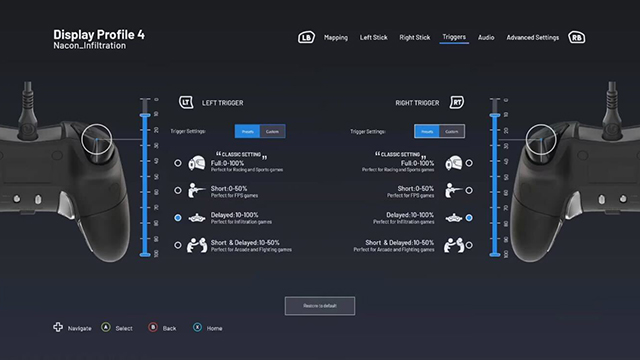
Of course, keeping this controller stock is severely limiting its potential, as it’s when paired with the dedicated Xbox or PC app where this gamepad really comes into its own. The software is impressively clean and clear.
Most peripheral supporting apps tend to be very messy and fiddly, so it was a wonderful surprise to boot up the Revolution X software and see everything laid out neatly. There’s a Remapping tab for heavy customization of the buttons, a customizable response curve for each analog stick, the ability to set trigger responsiveness, vibration settings, and even an audio equalizer for headphones or headsets plugged into the 3.5 mm port.
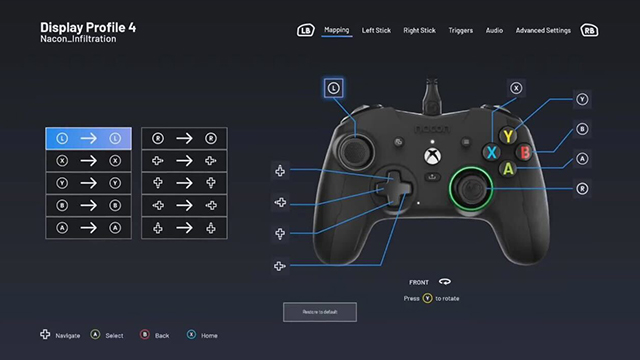
What I love the most about the different customization options is how there are recommended presets and explanations for the different games users will be playing. Rather than just chucking a load of confusing options at players, the breakdown of the various functions makes them much simpler to understand. What’s more, the four profile options make it easy to play around with different settings and/or customize the controller based on the game’s genre or for different players.
There’s RGB!

I should also mention the little bit of RGB lighting that’s located in a circle surrounding the right stick. This has four customizable zones and adds some subtle flair that I like a lot. For those who dislike it, it can be disabled.
Access to Dolby Atmos (usually $14.99) is included with the controller, so that’s a lovely bonus for those who don’t yet own arguably the best virtual surround sound in gaming.
Pro moves

After setting all options to the most FPS-friendly configuration, I loaded up Apex Legends and put on my “try hard pants.” I immediately noticed the increased sensitivity of the triggers, with my weapon firing as soon as I touched RT, rather than fully depressing it. The remapped paddles made it easy to aim, shoot, and jump all at the same time, while also making it possible to melee without taking my thumb off the right stick. This provided a massive advantage, particularly in close-quarters engagements.
As for the additional weights and rings to lessen stick movement, I ended up removing them as I just couldn’t see the advantage in the games that I was playing. I suppose that’s the beauty of this controller though, as users can customize it to their preference and nothing is permanent.
Nacon Revolution X Pro Controller Review: The final verdict

When paired with the Revolution X app for ultimate customization, the Nacon Revolution X Pro Controller sets itself apart from the competition in a significant way. While the controller itself might not ooze the quality of an Elite Series 2, or have uber budget-friendly pricing of the PowerA Enhanced Wired, its modular design and feature-rich software give it a unique quality that will appeal to gamers who want a pad that they can fine-tune for each situation. Just don’t forget that it’s wired only!
Revolution X Pro Controller review unit was provided by Nacon.
-
Lightweight (with the option to add weights).
-
Paddles work well.
-
Looks great and I appreciate the RGB flair.
-
Lots of bonus accessories.
-
Dolby Access included in the box.
-
Some customization options are more noticeable than others.
-
Wired only.
-
Feels cheap for the price.
-
Weak D-Pad.











