The KJM K3 promises ease of use in the form of quality built-in speakers, pre-installed Netflix and Amazon Prime Video, and an intuitive operating system, further bolstered by Keystone Correction and Autofocus. For those who just want to set up and get watching/playing, this projector seems very promising, especially at the launch price. How did it fare in my testing? Here is my KJM K3 projector review.
Get set up

The KJM K3 is boxed with a power adapter, HDMI cable, remote control, and instructions. The cables are of a decent enough length, allowing for some flexibility when setting up.
Powering on the KJM K3 for the first time will introduce users to the Linux-powered interface. Once you’ve clicked through the initial menus, the pre-installed Netflix and Amazon Prime Video apps can be booted up. I had expected these apps to fail, as they have done on all other projectors that I’ve used, but the K3 booted them without issue and with no workarounds required. Other video apps can be installed, including YouTube, which is my favorite source of drone footage used for HDR and 4K testing.

The projector also supports wirelessly casting from mobile devices and computers, which worked flawlessly in my experience.
For additional functionality, I’d recommend pairing the KJM K3 with an Amazon Fire TV Stick or games console.
Finding the sweet spot
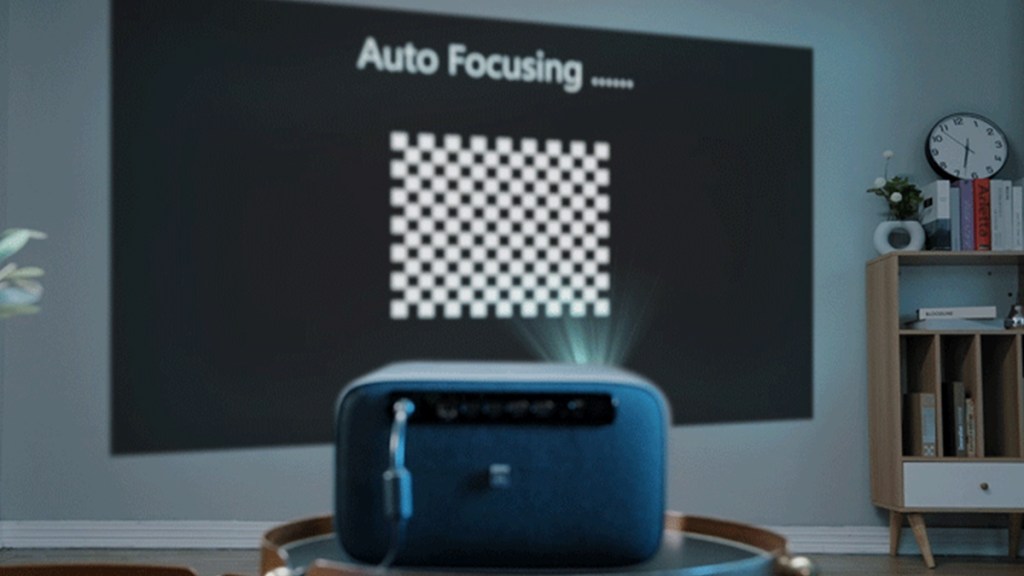
While the KJM K3 does support HDR content, the projector is limited to 1080p resolution. Though this is to be expected given the price tag, the resolution can hinder overall sharpness at larger screen sizes. I found the sweet spot to be 60″, though you can push things to 100” without serious degradation. KJM does advertise support for up to 200”, which I suppose is possible, but image softness would become a concern.
The 1500 ANSI Lumens rating means that the K3 can look great in dimly-lit indoor settings, though it will be at its absolute best in pitch-black darkness. During the daytime with daylight bleeding into the room, content is still watchable, but it will be tougher to see and appear washed out. Unless you go high-end where brightness comes at an expensive premium, daylight should be avoided for the best experience.
Listen to this

When it comes to sound quality, the K3 boasts “certified JBL speakers” and they do sound great for built-in speakers. While I’d opt for physical surround sound for a cinematic setup, these built-in speakers are fine to use when starting out or when wanting to use the projector on the go during a vacation.
All-in-all, the KJM K3 ticks the boxes when it comes to ease-of-use and that’s the biggest selling point. At an entry-level price point, it’s great to see solid brightness, great speakers, built-in Netflix and Amazon Prime Video, and Auto Focus and Keystone Correction. Additionally, the generous I/O makes it easy to expand functionality by plugging in media and game consoles.
Final Verdict
With an RRP of $558 — though currently available on Indiegogo for $279 as an early bird special — the KJM K3 has very impressive specs for the price. For anyone with ease of use as a priority, who just wants to plug the projector in and start watching with limited tinkering, the K3 is a worthy option. The only niggle I have is with the relatively unknown company, KJM, versus the proven folks over at Anker, XGIMI, BenQ, etc. If you’re willing to go with KJM, the K3 shouldn’t disappoint.
Positives and Negatives
-
Easy to set up and get watching/playing.
-
Excellent specs, given the price tag.
-
Built-in speakers sound great.
-
Autofocus and Keystone Correction work well.
-
200" is ambitious. I'd stick to 100".
-
KJM isn't as known.
Disclosure: K3 review sample was provided by KJM.











