The HUION KAMVAS 22 Plus aims to deliver a premium drawing tablet experience without breaking the bank. Happily, this company takes a big swing and is largely successful, offering a product that is both cheap (relatively speaking) and cheerful, ideal for newcomers, enthusiasts, and even professionals. After a month with the product, here is my KAMVAS 22 Plus review.
Big art
The KAMVAS 22 Plus features a 21.5-inch IPS display with a resolution of 1920×1080. I’d say 1080p at this resolution is fine, though I certainly wouldn’t want the display to be any bigger without an increase in the resolution. Otherwise, those individual pixels become apparent and distracting.
The IPS display works well to display vibrant colors and excellent viewing angles. For accurate color work, however, I’d recommend calibrating the KAMVAS 22 Plus, as I would with any other display used for critical work. Brightness, although lower than a typical PC monitor, is sufficient for graphic design purposes.
The anti-glare coating is similar to that seen on matte-screen monitors, which helps to diffuse and mute reflections and sharp lighting. It’s a neat touch and came in handy during days when bright sunlight poured into the office.
The pen is mightiest

While there’s plenty included in the box to help users get started, the new PW517 digital pen is the main highlight. The KAMVAS 22 Plus uses “PenTech 3.0,” which registers over 8192 levels of pressure sensitivity while also supporting ±60° tilt. This makes for a very natural-feeling drawing experience.
The KAMVAS 22 Plus is compatible with Windows 7 and above, MacOS 10.12 or later, and Android. I paired the drawing tablet with my Windows 11 PC, and it worked flawlessly.
In action, the KAMVAS 22 Plus is impressively responsive and, once calibrated, the display can be relied upon for accurate work. Additionally, the included pen and accompanying accessories are of high quality and serve their purposes well. While HUION does offer more accessories to further enhance the experience, they aren’t mandatory.
Areas of improvement
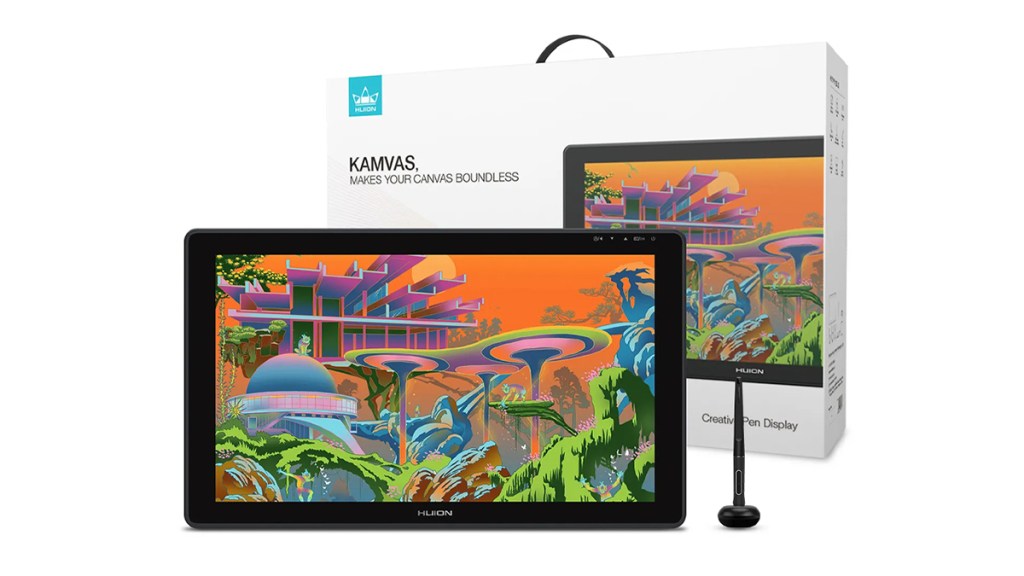
When it comes to the downsides, the main hiccups are the overall brightness, which I mentioned earlier, and the lack of programmable buttons. While HUION does offer the “Mini Keydial” as an external device, it would still be nice to have buttons placed on the screen itself, allowing for speedy interaction.
Final Verdict
At $549.99, the HUION KAMVAS 22 Plus offers substantial value for its price. It delivers a solid performance with its vibrant display, responsive pen, and versatile compatibility. However, it isn’t without its flaws, as the lower screen brightness and the absence of programmable buttons are notable drawbacks. Despite these issues, the KAMVAS 22 Plus stands out as a strong option for artists and designers looking for a reliable, budget-friendly drawing tablet. If you’re willing to overlook a few shortcomings, this tablet provides an excellent canvas for your creative endeavors.
Positives and Negatives
-
Fantastic IPS display
-
Anti-glare is nice
-
Responsive, high-sensitivity pen
-
Versatile connectivity
-
Solid build quality
-
High-quality accessories
-
Low screen brightness
-
No programmable buttons
Disclosure: Review sample provided by HUION.











