REDMAGIC is best known for its regular releases of bleeding-edge gaming phones, which incorporate the latest and most powerful processors, leading to unrivaled performance. However, with the Titan 16 Pro, the mobile division is expanding beyond the phone screen with a laptop. Can REDMAGIC deliver its trademark impressive gaming performance on this bigger screen? Here’s how the laptop has fared during my testing.
Specs to impress

As with REDMAGIC phones, the spec sheet for the Titan 16 Pro laptop delivers the juiciest details. The screen initially grabbed my attention, as it has a 16” 2560×1600 panel with a 240 Hz refresh rate and 3-millisecond response time.
The display is also impressively color-accurate, making it great for professional editing work, in addition to making games look great.
High speed
With a refresh rate as high as 240 Hz, it’s important to have a powerful Cidia RTX 4060 and 16 GB of DDR5 RAM. There’s also a 1 TB SSD.
The internals are simple enough to access. If you look inside, you’ll spot a slot for additional RAM, meaning you can bump the 16 GB up to 32 GB. I must say that I was a little surprised and disappointed to see one stick of RAM, as it means that the laptop doesn’t enjoy the benefits of dual-channel memory in its stock state.
Keep your cool

The internal components are kept cool with a combination of Liquid Metal, dual fans, and four copper tubes.
Focusing on the laptop’s externals, connectivity is a big highlight here. There’s Thunderbolt 4, USB-A ports, HDMI 2.1, and a high-speed Ethernet port.
Subtle gamer style
Visually, it’s a good-looking laptop, though it leans more into the “gamer style,” much like REDMAGIC phones. RGB lighting expands from the keyboard to the logo on the screen’s rear. You can disable this, for a more stealthy look, but I prefer setting it to a single color (teal) for a more subtle, but still there, bit of flair.
REDMAGIC highlights the “all metal” chassis, and it’s understandable why. The Titan 16 Pro feels super premium, making for a great first impression when you take it out of the box.
Let’s game!

Time to game! I tested the REDMAGIC Titan 16 Pro with it plugged into the wall, which is the optimal way to game on an i9/4060-equipped machine. While this laptop can play games for an hour or two on battery, performance won’t be optimal. It’s fine if caught in a pinch, but plugged-in is the way to truly utilise this laptop’s power. With that said, the fast-charging capabilities mean that this laptop rapidly recharges, which can come in clutch when caught low.
When plugged in and set to the “Gaming” mode, I loaded up some of my favorite games for testing. Since the Titan 16 Pro comes equipped with a 240 Hz screen, it would be rude not to try out esports games like Counter-Strike 2, Valorant, and Overwatch 2. Thanks to the i9 processor, pumping out extremely high frames is perfectly possible, especially at competitive (i.e. Low) graphics settings. This makes it an ideal portable rig for competitive players eager to maintain their rank no matter where they are.
Of course, potential buyers of the Titan 16 Pro may also want to play AAA games with the settings cranked up. For me, Cyberpunk 2077 remains the true test that often brings gaming laptops to their knees. I’m happy to report that, providing you select 1080p, a steady 60 FPS is possible at the game’s highest settings.
Ultimately, gaming performance is in line with what I’d expect of those processor and graphics card combo. The single-channel DDR5 may cause some loss of FPS, but it’s by no means catastrophic.
A noisy experience
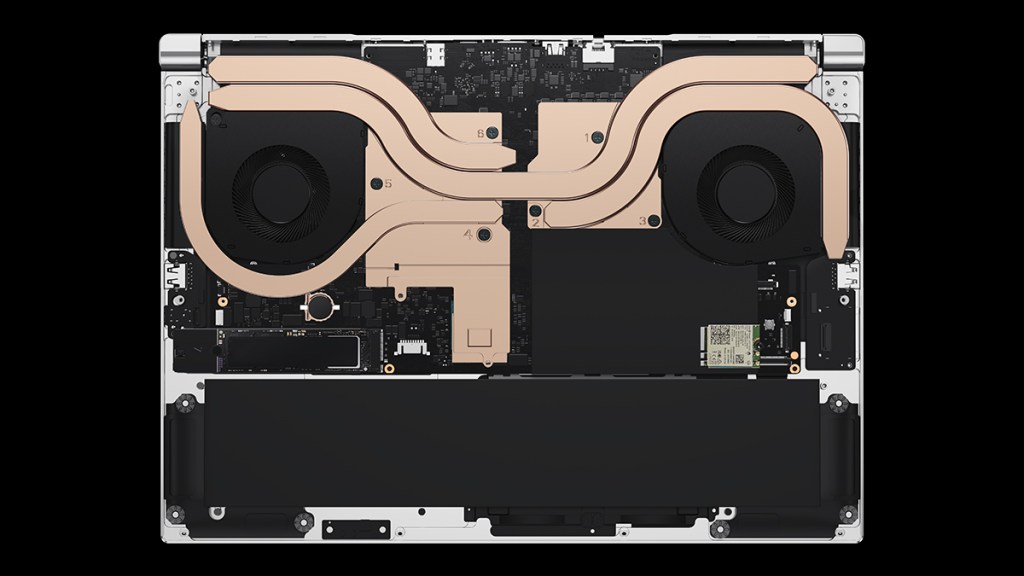
While gaming performance is plenty good enough, it comes at a cost: noise. The fan noise emitted by the Titan 16 Pro in its stock configuration, which many users will leave untouched, is very loud. If you’re a headphone user, then you will be fine, so long as you don’t game with people nearby.
The fan noise can be tweaked to be less loud, but this may come with reduced performance due to throttling. Users who can’t handle the noise will want to tweak settings to strike the best balance.
Disclosure: Review sample provided by REDMAGIC.
Final Verdict
At $1,699, the REDMAGIC Titan 16 Pro delivers great gaming performance, especially for competitive esports titles, with its 240 Hz display and powerful i9/RTX 4060 combination. Its sleek design, premium build, and solid connectivity options make it a versatile option for both gaming and professional work. However, the loud fan noise and single-channel RAM configuration do let it down somewhat. Overall, it offers a solid option for gamers seeking a portable, high-performance machine, especially those willing to tweak settings for optimal balance.
Positives and Negatives
-
240 Hz color-accurate display
-
Powerful i9/RTX 4060 combo
-
Great connectivity options
-
Premium metal chassis
-
Fast charging
-
Excellent esports performance
-
Solid AAA gaming at lower resolutions/frame rates
-
Loud default fan noise
-
Single-channel RAM











