The Keychron K5 Max is a low-profile full-sized keyboard looking to disrupt the market with its aggressive price point. Like many of the company’s other products, the K5 Max implements modern must-have features without bloating the price. After using the K5 Max for work and play, it’s time for my review.
The low-profile option
Out of the box, it’s immediately evident that Keychron has taken the “low-profile” descriptor to the next level. Contributing to the overall thinness are the low-profile Gateron switches, which offer a nice balance between mechanical feel and low-profile structure.
What’s interesting about the K5 Max is that it has this super-thin one dimension, and a super wide other dimension, as it’s a full-size layout complete with number pad, function row, and all of the additional expected buttons that accountants, spreadsheet wizards, and others desire.
Pick your connection
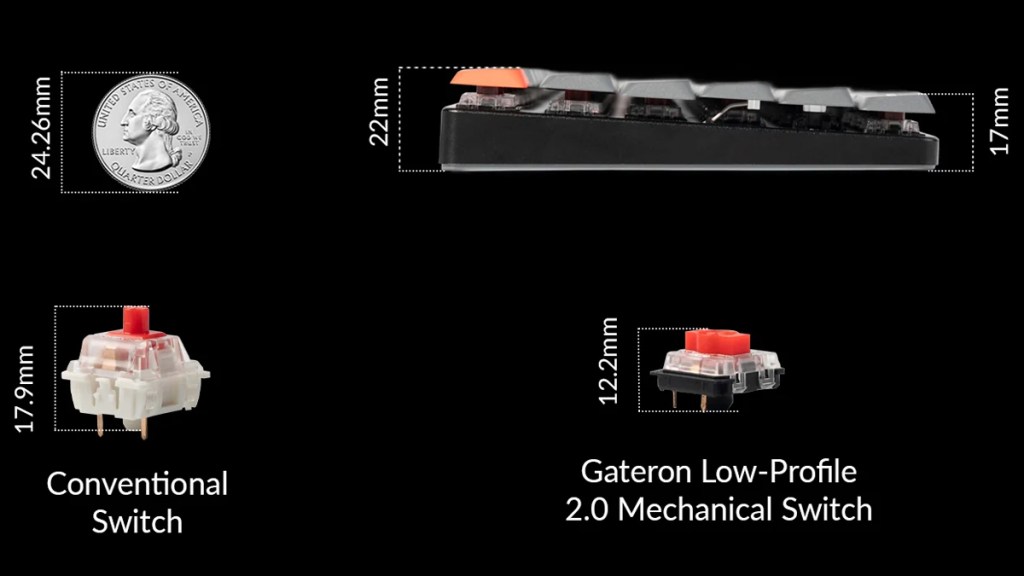
Getting connected with the K5 Max is made simple thanks to the three different connection types. There’s Bluetooth 5.1, a dongle-included 2.4 GHz wireless option, and USB-C. Those with more than one device can switch between them with ease, and this functionality even works between PC and Mac devices.
Customize online
Fine-tuning the functionality of the K5 Max is done within Keychron’s web-based app. Whether users are looking to remap keys, assign macros, or customize the lighting effects, it can all be done via the web. This means users don’t need to install software and deal with it taking up PC resources.
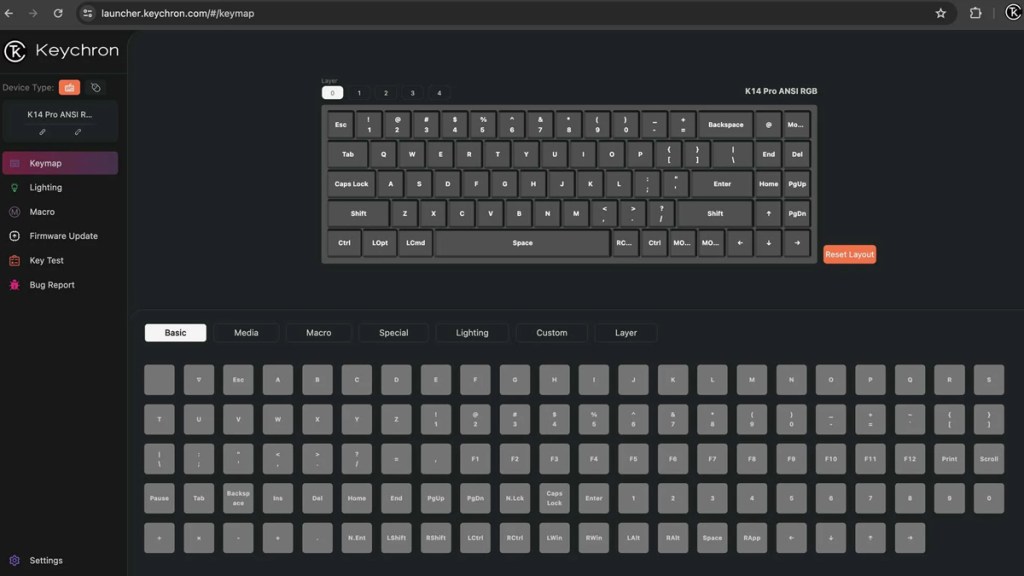
For those who opt for the hot-swappable version, those nifty low-profile switches can be swapped out for other low-profile options. That is the main limitation here, as the K5 Max is only compatible with low-profile switches, meaning users can’t change their mind later down the line if they suddenly fancy full-height switches.
Area of improvement
For the price, the Keychron K5 Max does an awful lot right, but there is one area that could be improved: the keycaps. The stock keycaps aren’t shine-through, so users of RGB won’t get the full experience. And the lighting isn’t that bright to begin with.
What’s more, if I’m nit-picking, the font on several of the keycaps is a little odd, with spacing issues. This isn’t normally the case with Keychron keycaps, so I feel it’s worth pointing out.
Disclosure: Review sample provided by Keychron.
Final Verdict
Starting at $94.99, the Keychron K5 Max is a compelling full-size, low-profile keyboard that punches well above its weight. It offers excellent connectivity options, solid build quality, and a surprisingly robust set of features for its price point. While the non-shine-through keycaps and somewhat inconsistent font choices may disappoint RGB purists and detail sticklers, these are relatively minor gripes in an otherwise impressive package.
If you’re looking for a sleek, versatile keyboard for both productivity and casual gaming without breaking the bank, the K5 Max absolutely deserves a spot on your shortlist.
Positives and Negatives
-
Low-profile design
-
Full-size layout
-
Great connectivity
-
Smooth multi-device support
-
Web-based app for customization
-
RGB lighting isn't very effective
-
Font has some irregularities











