With the introduction of a new quest and sticker system on Steam, the Steam Summer Sale 2017 has prompted a large number of users to edit their store preferences and Discovery Queue. However, these two things aren’t easy to access. In this guide, we’ll quickly go over how you can get where you need to go to claim your prizes.
1. Go to the Store front page.
2. Click on ‘Edit your preferences’ directly under the top banner and Today’s Highlighted Deals.
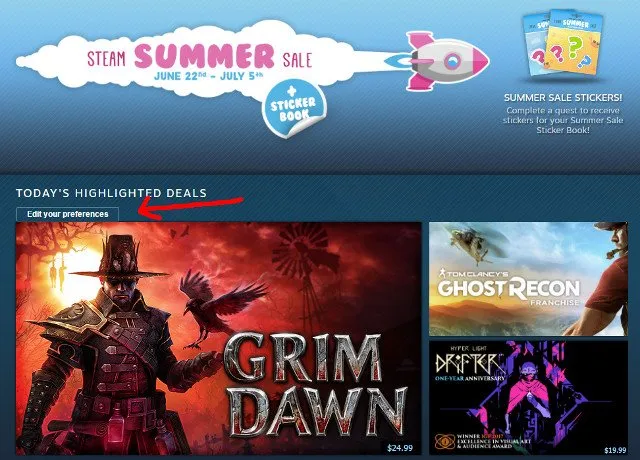
From the Preferences panel you can access Discovery Queue and more. Enjoy your stickers!
.jpg?w=640)










