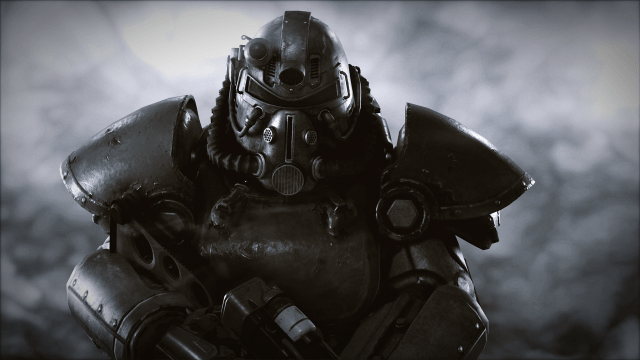So, about that Fallout 76 LINKFAIL “This email address is already in our system” error message. Not pretty, huh? Even worse, a LINKFAIL solution isn’t exactly imminent. Despite that, we might have just come across a temporary Fallout 76 LINKFAIL fix for you to at very least try before you make like a nuke and blow up.
Fallout 76 LINKFAIL Error – What is It?
To put it bluntly, the LINKFAIL error prevents players from logging in to their Bethesda accounts and, thus, making them unable to play Fallout 76. This appears to be the case for everything from PC, through to Xbox One and PS4. As you can imagine, players aren’t happy; a black error screen pops up when you try and play and you’re left stuck on that menu unless you log in, which you can’t. All in all, not the best thing to see in the opening few days of an hotly-anticipated MMO.
Fallout 76 LINKFAIL Error – How to Fix
At the risk of throwing you-know-what at the wall and seeing what sticks, there are a couple of fixes out there. Bethesda’s official answer is to head to the Bethesda Dashboard and complete the verification of your account. In the studio’s mind, that’s what is causing the problem, as playing certain titles such as Quake Champions or accessing mod support on Fallout 4 could mean that a Bethesda temporary account is already in your name.
Instead of logging in, press the blue “Help Find My Account” hyperlink. Input your email and, eventually, you’ll be sent one of two replies. Firstly, and perhaps the worst of the two, is that your account is verified. If so, drop down to the second solution below. If it hasn’t been verified, click the Verify Account link in the email and follow the instructions.
Of course, if that doesn’t work, that poses a pretty hefty problem. Raising a ticket with Bethesda or letting the developers know via Bethesda Support is one way to go, but there is another way. You can try unlinking your account. As per the Bethesda Support site, log in and press the Bethesda.net box; then, submit a ticket, select the Account option and present “I want to unlink my account” and press Next. That may go about removing the temporary account from your profile, so you can go about setting up a new one.