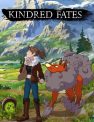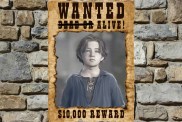The Outer Worlds quest tracking bug isn’t just affecting you. Yep, we know you’re here because your objective marker isn’t moving. It isn’t moving for other players either, regardless of whether they’re playing on Xbox One, PC, or PS4. If you’re wondering how to fix this issue or looking for a workaround, we’ve got you covered. This guide, which details what The Outer Worlds quest tracking bug actually is, will help you out. Read on for some ways to resolve this annoying problem.
The Outer Worlds Quest Tracking Bug | Objective marker won’t update
![]()
Whenever you select a new quest to complete, your objective marker should move to a new location. This is shown on the in-game map via your HUD so you know where you need to travel to. Traveling to this new area will either let you start a new mission or give you an idea of where you need to go to complete its next step.
ALSO: The Outer Worlds Respec | How do you respec?
That’s what should happen, but players are finding that their quest tracker isn’t being updated when they pick a new one to start. Threads, such as this Reddit one, have popped up as gamers seek an answer to this annoying issue.
Some have stated that the objective marker hasn’t updated since the game’s very first mission, while others have found that it glitches out at some point during their playthrough.
How to Fix The Outer Worlds Quest Tracking Bug
![]()
There isn’t an official fix from Obsidian Entertainment for this yet, unfortunately. We aren’t even sure if the developers are aware of it. You can help them find a solution to this, however, by heading to the Obsidian support website or by contacting the team on Twitter.
We’ve listed a couple of temporary solutions below if you don’t want to deal with this issue any longer. Bear in mind that they may not always work for you, but try them anyway just in case.
Toggle your marker on and off
- In the game’s settings, head to the “UI” tab and uncheck “waypoint markers”
- Toggle them back on after a few minutes. Finish the quest you’re conducting and then fast travel to another area
- Your quest tracker should update normally now when you select a new mission
Fast travel to your ship
- If the above doesn’t work, try fast traveling to and from your ship a few times
- This may cause the objective marker to fix itself even if you don’t follow the above solution
Complete “Come Now the Power” mission
- Completing this main mission seems to cause your waypoint marker to fix itself too
- This has only worked for a couple of players, so only use it as a last resort if the above two options don’t work