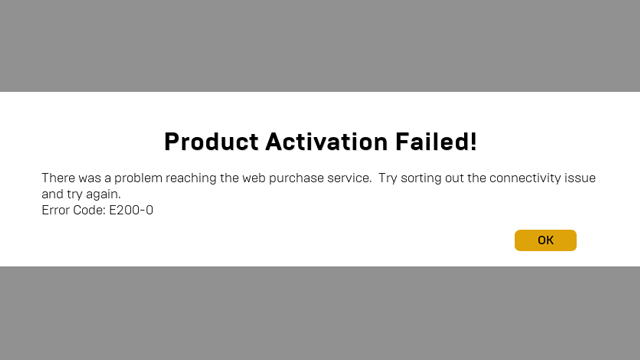The Epic Games Store “Product Activation Failed” error is not something you want to run into, especially when you’re trying to download and install the latest free game. With only a week to redeem free games on the store, it’s best to get it downloaded as soon as possible, but that’s made difficult when the store is presenting you with the Error Code: E200-0. If you’re seeing the “There was a problem reaching the web purchase service” error, you’ll need a fix. Here’s what you need to know.
How to fix Epic Games Store ‘Product Activation Failed’ error

If you’re running into the Epic Games Store “Product Activision Failed” error, know that you’re not alone. With so many people trying to redeem free games on the store, the platform is struggling to handle the load and giving out errors. Epic Games Store Error Code E200-0 is one such result.
ALSO: Ghost of Tsushima won’t make you choose between samurai or ninja
To fix the “Product Activation Failed” error, you simply have to wait it out. The problem isn’t on your end, so there is little you can do to accelerate the process. Instead, you just have to wait patiently until the demand for the service decreases. Then you’ll be able to log in and claim free games for yourself.
Unfortunately, this error can also pop up even when you aren’t trying to claim a free game. If that happens, you’ll just have to wait until demand decreases and the platform becomes more stable.
Following the free Grand Theft Auto 5 offer from May 14, the Epic Games Store has been hit with an insane amount of demand from those looking to take advantage of the great game. Combine that with the huge sale going on and you’ve got a recipe for a lot of downtime.
Here’s hoping the Epic Games Store becomes more stable, so players can get their free games and play them without any worry.