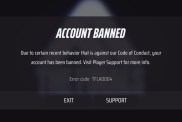Valorant may be the hottest new competitive shooter on the market, but it isn’t for everyone. If you’ve already downloaded the game but found yourself uninterested in the action, you’re probably ready to uninstall Valorant. However, this game isn’t always easy to delete, particularly due to its deeply rooted anti-cheat software. Here’s how to uninstall Valorant game software and completely remove Vanguard Anti-Cheat from your PC.
Valorant | How to uninstall Valorant game files

In order to completely uninstall Valorant, you must remove both the Valorant game and its anti-cheat software. For most users, this can be accomplished through the Windows 10 Add or Remove Programs feature. If the vgk.sys file remains on your system, you may need to run Windows in safe mode or resort to command-line instructions to delete it.
ALSO: Can you download Valorant on Steam?
Deleting both sets of software should be a relatively painless process. With that said, some users seem to be having a lot of trouble completely removing Vanguard anti-cheat. While it’s easy enough to uninstall the game, the anti-cheat software could pose more of a problem. We’ll talk more about that below.
Here’s the proper way to uninstall the Valorant game and anti-cheat software:
- From the Windows 10 start menu, type in Add or Remove Programs
- Search the list for Riot Vanguard, then click Uninstall
- Allow the process to complete, confirming that you want to remove Riot Vanguard
- With Vanguard removed, return to Add or Remove Programs
- Search the list for Valorant, then click Uninstall and allow the process to complete
The method is slightly different for users running on older versions of Windows. Instead of the Add or Remove Programs dialog box, you’ll need to open Control Panel, then look for the option labeled Programs. Underneath the Programs listing, click Uninstall a program, then choose to remove Riot Vanguard followed by Valorant. In either case, it’s wise to restart your PC to confirm that all of the game’s software has been deleted.
Can’t uninstall Valorant | Can’t delete vgk.sys

In some instances, users are unable to completely remove the Valorant game or its anti-cheat software. This problem was commonly reported during the beta stages, prompting the developers at Riot Games to make a few changes to Vanguard in order to make it more user-friendly. However, depending on how the software is deleted, some files may remain left behind.
When this happens, users typically find that Vanguard’s vgk.sys file remains in the install directory despite removing the software through the steps featured above. Since Valorant’s anti-cheat software runs at the kernel level, it’s very difficult to remove through traditional means. Thankfully, there are a few tricks that advanced users can employ to delete vgk.sys:
- Run Windows in Safe Mode
- Safe Mode starts the operating system with only the minimum required processes, allowing vgk.sys to be deleted.
- Change the vgk.sys file extension to *.txt
- Changing the file type causes Windows to ignore the system file at startup, allowing it to be deleted while the PC is running.
- Delete vgk.sys through the command prompt
- Type Command Prompt into the Windows search bar, right click on the result, then choose Run As Administrator.
- From there, type “sc delete vgc” and press enter, then type “sc delete vgk” and press enter.
- Once this is done, reboot your computer, then find the Vanguard install folder (typically in C:Program Files) and delete the entire directory.
With any luck, you’ll be able to uninstall Valorant game software and anti-cheat software without any complications. After all, now that the game has made its full release, it should be relatively easy to remove. Still, problems can occur, specifically when it comes to removing the game’s controversial anti-cheat system and its related vgk.sys file.