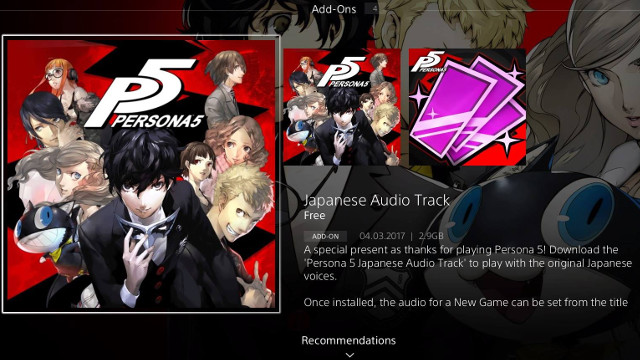By default the voiceovers in Persona 5 will be in English. However, with some DLC you can change that.
To enable the Japanese voiceovers, simply head to the PlayStation Store and look for the Persona 5 page. From there, press down until you get to the Add-Ons area, and locate "Japanese Audio Track". Upon downloading and installing this head into the game.
You can enable the Japanese Audio Track DLC from the New Game menu.
Note that this DLC is free and accessible to all owners of Persona 5. However, it is a 2.9GB download.
Check Out More Persona 5 Coverage:

Star Citizen is an upcoming space trading and combat simulator video game for Microsoft Windows. Star Citizen will consist of two main components: first person space combat and trading in a massively multiplayer persistent universe and customizable private servers (known as Star Citizen), and a branching single-player game (known as Squadron 42). The game will also feature VR support.