You can turn off Cuff talking through the controller in Forspoken or minimize conversations between him and Frey entirely. If you’re tired of hearing Frey and Cuff talk, you can limit their interactions to story-only dialog in the game’s settings. Alternatively, if you want Cuff’s dialog to come through your TV speakers instead of the DualSense, that’s a possibility as well.
How to turn off Frey and Cuff conversations in Forspoken
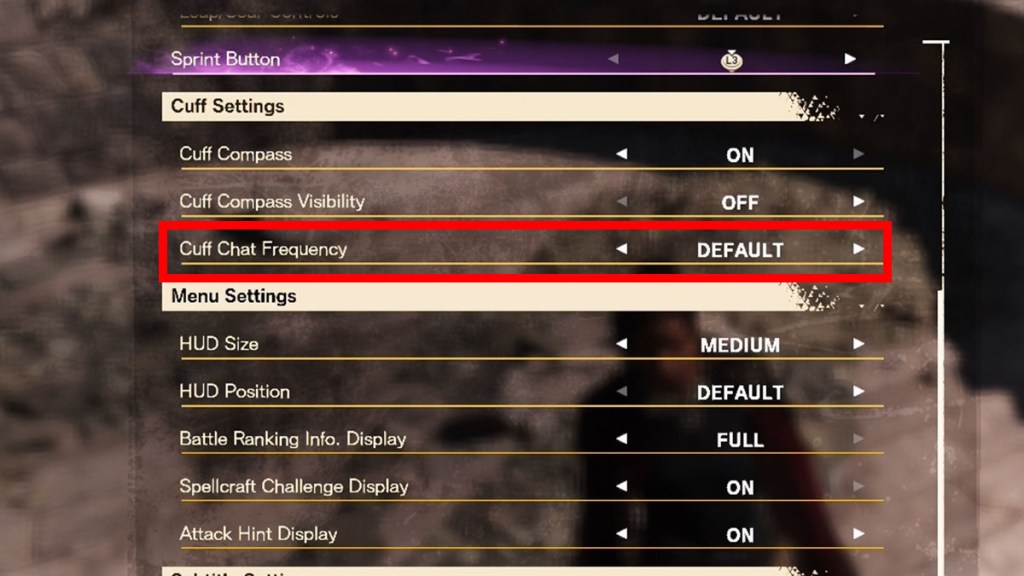
If you’re tired of the idle conversations between Frey and Cuff in Forspoken, you can largely eliminate them by following these steps:
- Press the Menu button (Start)
- Enter the Settings menu
- Head into the Accessibility Settings
- Scroll to Cuff Settings
- Set Cuff Chat Frequency to “Minimal”
However, note that you’ll still hear conversations pertaining to the story. However, these are relatively far and few between, and they’re much more to the point.
Buy Dead Space remake on Amazon Here
Buy Hogwarts Legacy on Amazon Here
How to turn off Cuff talking through the DualSense speaker

To stop Cuff from talking through the DualSense speaker in Forspoken, follow these steps:
- Press the Menu button (Start)
- Enter the Settings Menu
- Go to Sound Settings
- Scroll down to Wireless Controller Voice Playback
- Turn this option off
After you adjust the above settings, Cuff’s dialog will start coming through your TV speakers (or headphones if that’s what you’re using for your primary audio).











