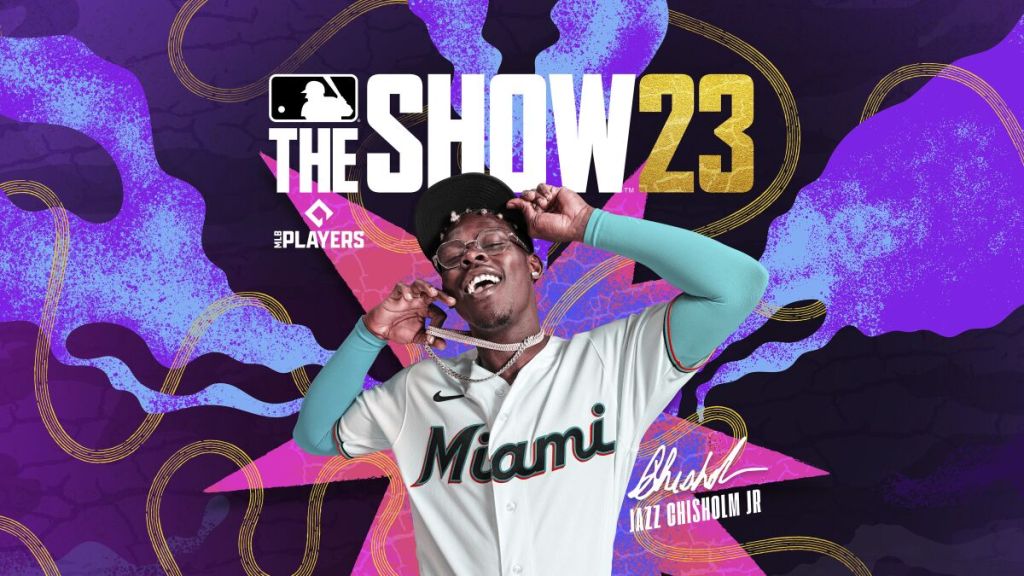MLB The Show 23 catcher suggestions can be difficult to turn on since it isn’t obvious. In past games in the series, this option will have the CPU suggest where you should pitch a ball. This option seems to be turned off by default, and it’s called something entirely different in the settings menu for this installment. Here’s how to toggle on catcher suggestions in MLB The Show 23.
How to turn on MLB The Show 23 catcher suggestions
Turning on catcher suggestions in MLB The Show 23 isn’t hard actually – it’s just called CPU Pitch Suggestion instead. Here’s how to turn them on:
- Head to Settings from the main menu
- Navigate to the Display options
- Turn on Fielding Aids, which is the first option in the menu
- Then turn on CPU Pitch Suggestion, which is between the options for Catch Position Indicator Accuracy and Route to Ball Indicator
To verify that these catcher suggestions are on, play a game and look for the catcher glove indicator while pitching. If it shows up over the plate, then you should be good to go.
That said, you don’t have to follow these pitching suggestions at all if you don’t want to, since throwing the ball in the suggested spot doesn’t mean that the batter won’t get hit on you. If you to try a different pitch over a different part of the plate, that’s your prerogative.
For more guides, here’s when you can start playing Forza Horizon 5 Rally Adventure on Xbox and PC, and if E3 2023 has been cancelled.