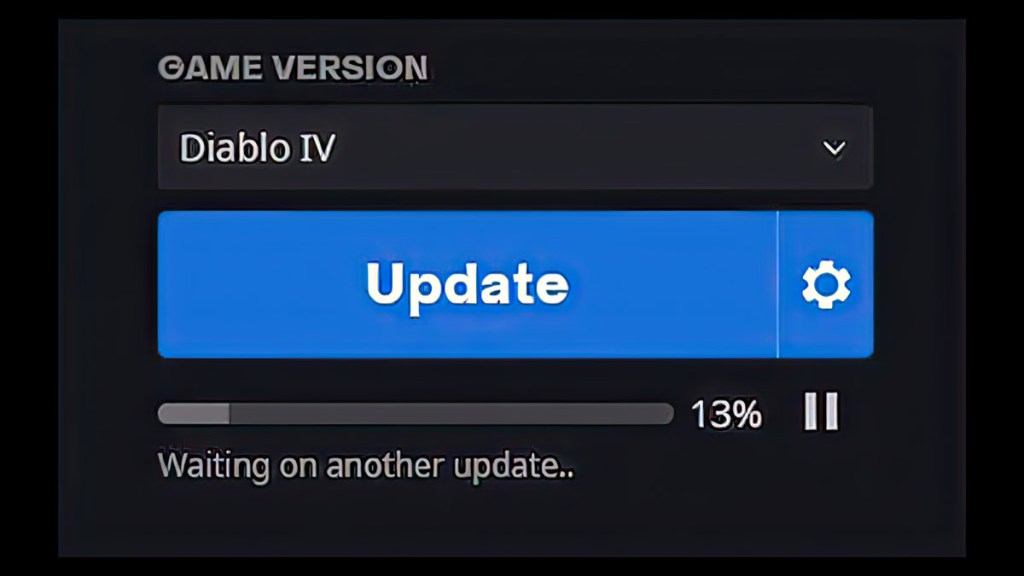Sometimes after a new patch, Diablo 4 may get stuck on a message stating, “Waiting on another update.” This isn’t an error exclusive to this game, as World of Warcraft also has a “Waiting on another installation or update” message that can prevent it from installing the latest patch. Theoretically, this could happen to any Battle.net game, and it’s a tough issue to fix.
How to fix Diablo 4 stuck on “Waiting on Another Installation or Update” error
We’ve found two methods to fix Diablo 4 being stuck waiting on another update. Blizzard recommends the first, while the second is a fallback in case the first fix doesn’t work. So, try the first set of fixes below before moving to the next one.
These are the recommended steps if Diablo 4 or another Battle.net game gets stuck waiting on an update:
- Close any Battle.net games and the app itself.
- Restart your PC.
- Update your drivers and operating system.
- Use your anti-virus to scan for any malicious files.
- Delete the Battle.net Tools folder to rebuild corrupt or outdated files automatically.
- Ensure that Battle.net and Diablo 4 are added to your anti-virus software’s exception list.
- Disable any proxies or VPNs.
- Check your router and modem for any network configuration issues.
- If using a wireless connection, switch to wired.
- Uninstall and reinstall the Battle.net app.
- Uninstall and reinstall Diablo 4.
Unfortunately, some players have found that the issue persists even after following all the above steps. You might think hope is lost, but a user on the Blizzard support forum found one more fix you can try.
Apparently, the Battle.net Update Agent can get stuck when checking for updates, which is what causes this issue. To fix it:
- Open Task Manager with Ctrl+Alt+Del.
- Click “More Details” to expand the Window.
- Find the Update Agent process for Battle.net (Agent.exe) under background processes.
- Click on it and then select End Task in the lower right part of the Window and confirm if asked.
Once you follow the above steps, enter Battle.net and check to see if the update is ready to download for Diablo 4. If so, you’re good. If not, you’ll want to contact Blizzard Support for one-on-one troubleshooting.