[Editor's Note: This is not a review for the Switch. This is intended to be a hands-on impressions and preview piece centered around my early hours using the device. No online features or any games outside of Zelda were available at the time of the writing of this article. As such, this is not a final verdict.]
When I received our Nintendo Switch review unit on Monday, it wasn't anything like setting up my PS4 or Xbox One. There was a sense of mystery that awaited, one that wasn't focused on graphics but rather creating new game experiences.
Each Nintendo console is like a grand new adventure, and that hasn't changed with the Switch. There's a lot of unknown here, which is certainly risky for Nintendo, but it's never been a stranger to that whether it was going all in with motion controls with the Wii, or investing in stereoscopic 3D at a mass-market scale with the 3DS.
At this point I've used the Switch for more than 20 hours. There's a lot to say about this machine given its distinct attributes. Let's dive right into it.
Be sure to check out our answers to your most popular questions.
Initializing …
Unboxing the Switch I found the packaging to be incredibly organized. With three simple instructions printed on the inside of the box I progressed from admiring the art on the box to using the device within minutes. After sliding two Joy-Con controllers into the sides of the 6.2 inch capacitive multi-touch screen and tapping the power button, the screen lit up vividly like a torch.
Navigating through the setup menus I I was glad to find that touchscreen interaction is accurate and fast. Typing on the screen is just as intuitive as with the best that smartphones have to offer, saving us from the headaches of input delay. While the screen might be a lower resolution than my Nexus 6P at 1280 x 720, it's a beautiful screen, especially at its price point.

In fact, the Switch screen is the highlight of the show here. On its own it feels and looks like a high-quality tablet, only it's been built with gaming at the forefront of design. In contrast, the Joy-Con controllers and Dock look and act the part of being inexpensive. They are most comparable to the 3DS, which has thin, hollowed plastic build materials that reside in a much lower class than what's used with Sony or Xbox One hardware and peripherals. To Nintendo gamers this will not serve as an issue, but coming from the PS4 it's immediately noticeable.
Initial setup took less than three minutes, and concluded with me placing the Screen in the Dock. It was at this point that I got the impression that this is more of a handheld that can be a home console, rather than a home console that can be a handheld, and that's perfectly okay. The dock is flimsy and lightweight, sliding around the entertainment center like a wiffle ball. It does its job of providing a middleman between the Screen and a TV using an HDMI and power cable, although it'll look silly next to your other consoles. The Screen is where the money's at.
Switch-aroo
Once I arrived at the home screen, I was hit with a wave of déjà vu. There aren't a whole lot of features to interact with at this stage of its life similar to the Wii U, due in-part because all online functionality is disabled during pre-release. This means there aren't a lot of menu elements, although what's here is attractive. I was particularly impressed that you can toggle between a white and black theme. After a quick stumble through the settings, I launched The Legend of Zelda: Breath of the Wild.
During my time with Zelda I became very familiar with the Switch and what it's all about, transitioning often between playing in handheld mode and on my 48 inch TV. No matter how many times I slid the Joy-Con controllers into the Joy-Con grip or screen I never got tired of the smooth action and clicking noise that it makes. It's like music to the ears of a Switch owner.

My sole complaint is more the fault of current battery technology then it is of the Switch. Although you can get the Switch to stay powered in handheld mode for six hours, while playing something like Zelda that number is closer to three. In situations where you want to play a game for more than three hours without a charge, you might just be out of luck without accessories.
Related: The Triumphs and Nuances Of The Nintendo Switch
That said, the Switch excels at its primary goal of being a device that you can use on the go or at home. When gaming on a TV I get to enjoy 1080p resolution and a larger image that can be more easily shared with others. Meanwhile, its handheld form is remarkably polished, with the Joy-Con controllers serving as relatively ergonomic methods of input no matter in which orientation. With volume controls, a 3.5mm jack, and even an exhaust vent on the top of the Screen to allow the unit to breathe during intense sessions, the Switch is fully functioning in both disciplines.
A Physician's Use Case
I happen to know somebody who is a primary care physician at a hospital. For the past couple years he has used the Wii U during his down time between patients to play Nintendo games. While the 3DS would usually be the solution targeted at someone with his particular requirements, like many of us he much prefers full-scale console experiences.
The Switch is a perfect solution for him. Effectively taking what the Wii U GamePad was capable of and eliminating the need for the home console portion to be installed within close proximity, he will be able to play games like The Legend of Zelda: Breath of the Wild and eventually Xenoblade Chronicles 2 in his environment.

We tested this use case this week with great results. What's here is admittedly similar to what the Wii U delivered, but in a much improved format with more powerful hardware. Not having to lug around a console or cables means incredible ease of access, which is perhaps the most important factor when you consider taking a gaming device outside with you.
This is just one example of how the high mobility of the Switch provides an industry-first solution to a common problem. That is, a need to enjoy AAA gaming experiences wherever you are without major compromises. As much as people keep referencing smartphone games as leader of the pack, even the most devout mobile addict will tell you that having physical buttons and a bigger screen is always better when available. In my case, I don't want to drain my smart phone battery by gaming on a plane. The Switch will come with me wherever I go.
Not Just Another Console
The truth is that Nintendo doesn't need to follow in the footsteps of Sony and Microsoft to be successful. If anything, taking too much inspiration from what they offer would have been detrimental to Nintendo remaining a risk-taking company that delivers unique experiences unavailable anywhere else; the Nintendo Switch is so drastically different that it doesn't overlap like the PS4 and Xbox One do. This comes at the cost of third-party software, which will likely be an issue in the months leading up to this holiday season, but every time I find myself playing Zelda at a coffee shop or while laying down in bed I can't help but think about how cool this thing really is.
At this point I'm in love, and I can't wait to see what it's like once online features and more compelling games become available.

Check Out More Nintendo Switch Coverage:
- A Look At Switch Retail Boxes
- Grab Your Nintendo ID Before It's Taken
- Your Nintendo Switch Questions Answered
- The Triumphs and Nuances Of The Nintendo Switch
- What We Want From Nintendo's Hallmark Franchises
- How Nintendo's New Online Infrastructure Can Succeed
- After 20 Hours With Nintendo's New Console I'm In Love
15 Things You Probably Don't Know About The Nintendo Switch
-
6. 3.5mm In Handheld Mode Only

Although the Joy-Con controllers don't have a 3.5mm jack, the Screen does. This means you can only plug in a 3.5mm headset when using the Switch in handheld mode. A Bluetooth headset will be required for personal audio when the Switch is docked. -
3. No Virtual Console At Launch

Virtual Console will not be available at launch. Though, Nintendo has confirmed that it will come at a later date. Hopefully that's sooner rather than later. -
12. Customizable Airplane Mode
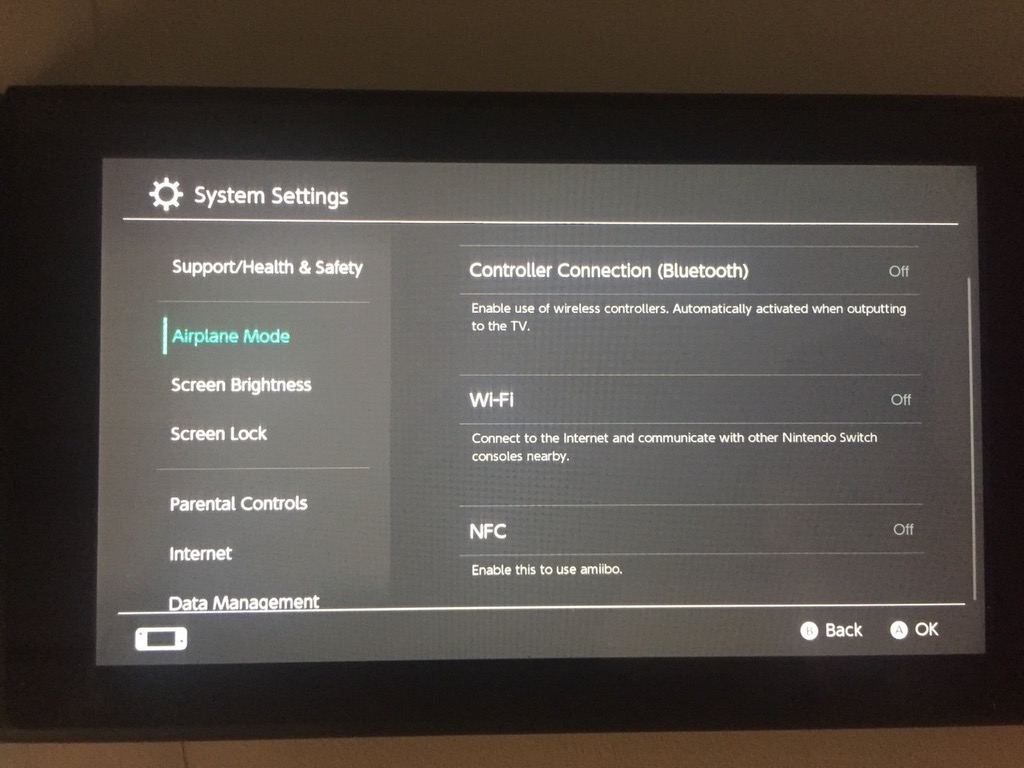
Not only is there an Airplane Mode available, but you can choose whether to disable Wi-Fi, NFC, and/or even Bluetooth -
1. Auto-Sleep At Low Battery

You'll never have to worry about your Switch running out of power and losing valuable game progress, because the system will automatically enter Sleep Mode when it reaches critically low levels. In this mode it uses less than 2% battery draw, providing you plenty of time to find a means for charging the device. -
4. Battery Life

You can expect the Joy-Con controllers to last between 10 to 20 hours between charges. Meanwhile, the Screen lasts between 3 to 6 hours depending on what games or apps you're using. -
5. Clock Auto-Update
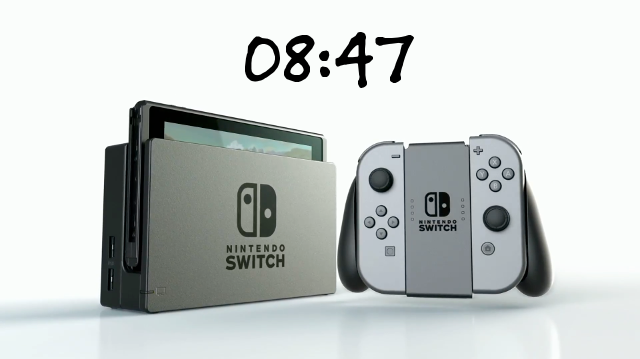
The clock on the Nintendo Switch will automatically update periodically. Although this might seem silly, it's the first Nintendo console that doesn't require you to manually set the time and date. -
14. Docking Is Effortless

The dock has been designed to easily guide the Screen to alignment. You don't even have to try to get a perfect result every time. -
7. Easter Egg On The Lock Screen

As explained in this video, when exiting Sleep Mode you can choose from three different noises to produce to unlock the screen. The system only tells you about one of them, making the other two an uncommonly known secret. -
9. No Ethernet Port Included

You will not be able to connect an ethernet cable into the Switch out of the box. An add-on peripheral will be required. -
10. Exhaust On Top

The Switch Screen gets hot when playing games, but it does have an exhaust vent on top to blow warm air out of the device. Just be sure not to put your hand over it. -
13. Asymmetric Controllers

The left Joy-Con controller tends to run out of battery faster than the right one, which is unlike anything we've ever seen before. You will also be required to pair both halves of the controller each time you turn the console on. -
Bonus. It\'s Not This

Remember this dorky thing? Thank goodness this wasn't the real Switch. -
8. One Shared Power Adapter

There is only one power adapter included, and it's used to power the Dock as well as the Screen. This means that if you plan to play in handheld mode you will need to pull the power cable out from your entertainment center. You could always choose to buy a second standalone power adapter, though. -
15. Pro Controller PC Support
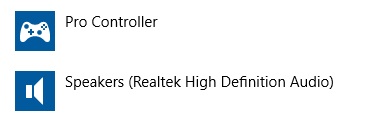
If you're planning to purchase the pro controller, you might be glad to hear that it works on PC. -
2. Game Saves Are Stored On the Drive

Unlike most Nintendo products, game saves are written to the hard drive. In other words, game saves are not stored on the game cartridge. -
11. Zelda\'s Physical Version Has No Install

The Legend of Zelda: Breath of the Wild doesn't require an install if you purchase the physical version. This can save you valuable space on your drive. -
15 Things You Probably Don\'t Know About The Nintendo Switch












