I've been using the Nintendo Switch for more than 20 hours. It didn't take long for me to fall in love with Nintendo's new console, but that doesn't mean it's perfect.
There are a lot of reasons to be impressed with the Switch, even if for no other reason than recognizing how well-delivered its multi-form functionality is. Unfortunately, it hits a few snags along the way that give it a little extra personality. Let's explore more about these triumphs and nuances.
Triumph: A Presentation Worth Remembering
Nintendo has always done a good job with presentation, but the Switch is its best work ever. You will initially notice this when you see the box that it comes in. This is the kind of box worth putting on your shelf, and the hardware inside is organized neatly.
This also extends to software where the Switch has pretty menus and a welcoming home screen. There's not a lot going on with the operating system, but what's there is kind on the eyes. You could compare it to Apple's design language to some extent.
Although the Joy-Con controllers and Dock aren't fancy, the screen is. It actually looks better than most tablets, and at half the price of an iPad. I'm sure you won't mind staring at it for thousands of hours, which is good for your investment.
Nuance: Asymmetric Joy-Con Controllers
The Joy-Con is effectively a controller cut in half; the left analog stick and d-pad are on the left side, while the face buttons and right joystick are on the right side. While their layout is traditional, they're completely separated from one another.
Naturally, each Joy-Con has to make contact with the screen individually. When turning on the console that means having to tap buttons on each Joy-Con to establish a connection. This is something you will do often, and eventually get used to, but coming from the Xbox One or PS4 you'll find it's a bit different starting your Switch session.

That might be a minor nuisance, but there is another problem. Since in most games the left half of the controller performs more inputs per minute than the right side, the left Joy-Con always drains its battery faster than the right Joy-Con. In my experience playing Zelda, it drained at a pace more than three times quicker, meaning that I ended up charging the left Joy-Con by itself often. Not a huge deal, but definitely weird.
Triumph: Ergonomics
I'm probably an extreme example, but I've found that every primary controller that Nintendo has ever made outside of the GameCube and N64 has been harsh on the hands. I could probably blame my mild carpal tunnel on Nintendo at this point.
The Switch manages to be comfortable to hold no matter which orientation you are using. If you dock the Joy-Cons on the grip, it feels almost like Wii U Pro controller. If you don't like the feeling you can pull both Joy-Cons out and use them in your hands freely as if you are playing a Wii. Also, when the time comes that you want to use the switch in its handheld mode, it feels as good to hold as the PlayStation Vita.
Let's put it this way. I've been reviewing the Switch with a fractured left wrist. My massive splint makes it impossible for me use a DualShock 4 or an Xbox One controller, but for some reason I can use the Switch with little to no issues. Thank you Nintendo.
Nuance: 3.5mm Only In Handheld Mode
During the past couple years I have learned to love the DualShock 4. While its shape and build materials deserve consideration, it's the 3.5mm jack that has won me over.
For someone like me who enjoys plugging a headset or earbuds straight into the DualShock 4 when playing games or consuming media, the Switch is a bit of a letdown. There is no 3.5mm jack on the Joy-Con controllers or the Grip that they can connect to. This means we're back to the days of having a headset cable stretch across your living room floor. If you're like me and prefer earbuds, you're out of luck.
The good news is that the screen has a 3.5mm jack on top. So, when you're playing on the go this won't be an issue. Another case of "things could always be worse".
Triumph: Switching Between Console and Handheld
The primary selling feature of the Switch has been executed wonderfully. The act of transitioning between console and handheld mode is nearly effortless, making this a true multi-functional device that doesn't require as much from you as it gives back; the compromises are minimal.

On the hardware side all you have to do is press a button on each of the Joy-Con's, pull them out, and then slide them onto the Screen or Grip. You will learn to make this Transformer-like maneuver within just a couple seconds once you're used to it.
On the software side, the console recognizes what you're doing and instantaneously transitions to either the TV or screen. It's just like in the commercials, which is a bit mind-blowing actually.
Nuance: Dock Clearance and Power Cable
When you want to play the Switch on the TV, you're going to have to dock it. The process of docking is actually even more simple than you might think, as the dock is shaped to help guide the screen to a perfect alignment.
This movement can pose a problem for some entertainment setups, though. It requires enough head clearance above the Switch for you to pull the Screen out and eventually push it back in. In my case, the Switch Screen nearly taps the shelf in my TV stand when I pull it out. Any hand trembling and we're going to have a problem.
Although this is only an issue that some people deal with, the AC adapter will affect just about everyone. Basically, the packaging only includes one. Chances are you'll have it plugged into the dock, which means when you want to plug the handheld directly into a wall, you'll have to make the effort to unplug the dock. I'm going to go as far as to say that a lot of Switch owners will invest in a second power cable at some point due to this.
Closing Statement
Although I've highlighted a few shortcomings of the Switch, in the end I'm won over by its strengths. Being able to play a brand new Zelda at 720p is a serious accomplishment in my book. I get the impression that this is definitely not going to be just another Wii U, and many of you are similarly going to find an incredible amount of value in Nintendo's latest product.

Check Out More Nintendo Switch Coverage:
- A Look At Switch Retail Boxes
- Grab Your Nintendo ID Before It's Taken
- Your Nintendo Switch Questions Answered
- The Triumphs and Nuances Of The Nintendo Switch
- What We Want From Nintendo's Hallmark Franchises
- How Nintendo's New Online Infrastructure Can Succeed
- After 20 Hours With Nintendo's New Console I'm In Love
15 Things You Probably Don't Know About The Nintendo Switch
-
6. 3.5mm In Handheld Mode Only

Although the Joy-Con controllers don't have a 3.5mm jack, the Screen does. This means you can only plug in a 3.5mm headset when using the Switch in handheld mode. A Bluetooth headset will be required for personal audio when the Switch is docked. -
3. No Virtual Console At Launch

Virtual Console will not be available at launch. Though, Nintendo has confirmed that it will come at a later date. Hopefully that's sooner rather than later. -
12. Customizable Airplane Mode
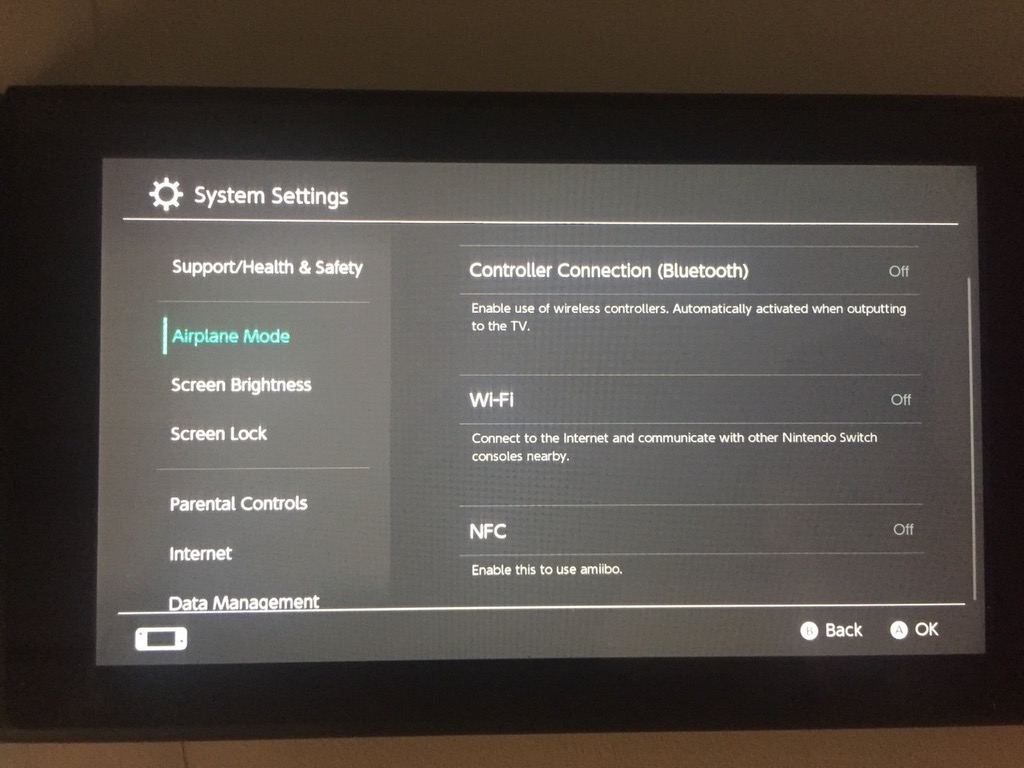
Not only is there an Airplane Mode available, but you can choose whether to disable Wi-Fi, NFC, and/or even Bluetooth -
1. Auto-Sleep At Low Battery

You'll never have to worry about your Switch running out of power and losing valuable game progress, because the system will automatically enter Sleep Mode when it reaches critically low levels. In this mode it uses less than 2% battery draw, providing you plenty of time to find a means for charging the device. -
4. Battery Life

You can expect the Joy-Con controllers to last between 10 to 20 hours between charges. Meanwhile, the Screen lasts between 3 to 6 hours depending on what games or apps you're using. -
5. Clock Auto-Update
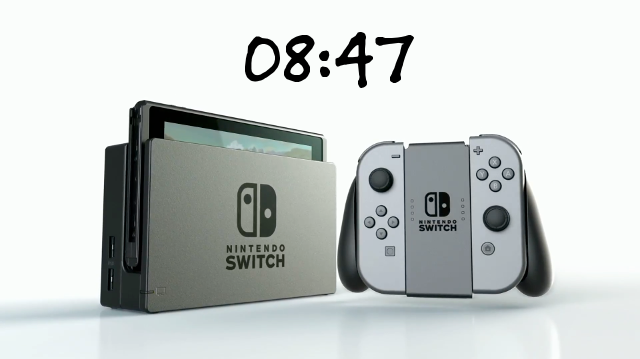
The clock on the Nintendo Switch will automatically update periodically. Although this might seem silly, it's the first Nintendo console that doesn't require you to manually set the time and date. -
14. Docking Is Effortless

The dock has been designed to easily guide the Screen to alignment. You don't even have to try to get a perfect result every time. -
7. Easter Egg On The Lock Screen

As explained in this video, when exiting Sleep Mode you can choose from three different noises to produce to unlock the screen. The system only tells you about one of them, making the other two an uncommonly known secret. -
9. No Ethernet Port Included

You will not be able to connect an ethernet cable into the Switch out of the box. An add-on peripheral will be required. -
10. Exhaust On Top

The Switch Screen gets hot when playing games, but it does have an exhaust vent on top to blow warm air out of the device. Just be sure not to put your hand over it. -
13. Asymmetric Controllers

The left Joy-Con controller tends to run out of battery faster than the right one, which is unlike anything we've ever seen before. You will also be required to pair both halves of the controller each time you turn the console on. -
Bonus. It\'s Not This

Remember this dorky thing? Thank goodness this wasn't the real Switch. -
8. One Shared Power Adapter

There is only one power adapter included, and it's used to power the Dock as well as the Screen. This means that if you plan to play in handheld mode you will need to pull the power cable out from your entertainment center. You could always choose to buy a second standalone power adapter, though. -
15. Pro Controller PC Support
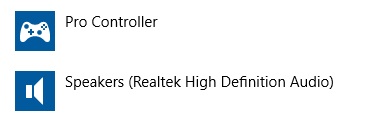
If you're planning to purchase the pro controller, you might be glad to hear that it works on PC. -
2. Game Saves Are Stored On the Drive

Unlike most Nintendo products, game saves are written to the hard drive. In other words, game saves are not stored on the game cartridge. -
11. Zelda\'s Physical Version Has No Install

The Legend of Zelda: Breath of the Wild doesn't require an install if you purchase the physical version. This can save you valuable space on your drive. -
15 Things You Probably Don\'t Know About The Nintendo Switch












