Elgato Stream Deck XL review.
Elgato has been killing it when it comes to releasing products designed to aid livestreamers in creating the best-looking, best-sounding, and best-managed streams across Twitch, YouTube, and other platforms. While nailing video and audio is a must for any streamer hoping to succeed, steam management is arguably just as important. Whether it’s changing sources or scenes, triggering sounds or emotes, activating sequences in other apps, or just automating social media posts, Elgato’s range of Stream Deck makes streaming efficient and stress-free.
We saw this firsthand with the Stream Deck Mini in our review, with the product earning an Editors’ Choice award and a spot on my desk in the years that followed. Since then, Elgato has updated Stream Deck software to vastly improve functionality, beyond anything that I was expecting. It’s been a joy to see the Stream Deck Mini evolve and find new ways to work it into not only my streaming workflow, but also my video editing and web management roles. However, one thing has always been niggling in the back of my mind: what if it had more buttons? Enter the Elgato Stream Deck XL! This is the GameRevolution review.
Going extra large

The Elgato Stream Deck XL is the biggest of the Stream Decks. It has 32 customizable LCD keys, while the regular Stream Deck has 15 keys and the Stream Deck Mini has six keys. While I like the small footprint of the mini version, I was excited to give the number of available keys a significant boost, especially when it comes to assigning many different functions for editing programs like Adobe Premium Pro and Photoshop. Functionality can be pushed way beyond livestreaming.
Buy the Elgato Stream Deck XL on Amazon here

From the unboxing experience to the quick setting up, first impressions of Elgato products are always solid. Unsurprisingly, the size of the Elgato Stream Deck XL is what struck me first. It comes with the magnetic stand attached, though that’s easily removed for a flatter appearance. Then there’s the detachable USB-A to USB-C cable which is always good to see.
Perfect hardware and software match
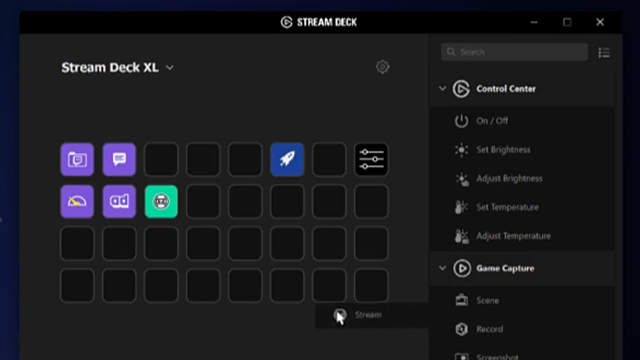
The quick start guide tells you to plug in the device and install the Stream Deck software. Once plugged in and the app is installed, it’s time to begin customization. Though you can technically assign the same number of functions on the Stream Deck Mini as the Stream Deck XL using folders within folders, the Deck XL’s additional 26 physical buttons make it much easier to trigger more complicated layouts of actions during live and offline scenarios.
As much as I appreciate the ability to have folders within folders within folders, requiring multiple finger pushes and remembering paths to certain functions is, at best, inefficient and, at worst, frustrating.

While the Stream Deck Mini is a well-priced entry point, the Stream Deck XL takes things to a whole other level. If you’re a professional or enthusiast streamer, editor, or just use a lot of macros or obscure keyboard functions, the 32 keys of the XL are incredibly nice to have. As LCDs, these keys give a clear visualization that they’ve been activated, so there’s no guessing or hoping they’ve worked, as is the case with keyboard macros.
Update 5.0 is here!
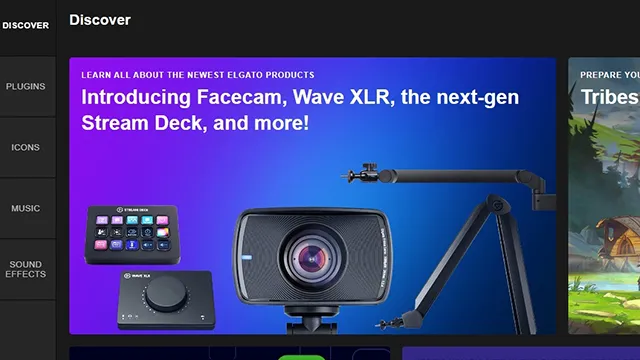
As mentioned before, software support for the Stream Deck range has been huge. At the time of writing, version 5.0 has recently been released. The update introduces a new storefront split into five sections: Discover, Plugins, Icons, Music, and Sound Effects. This provides a one-stop-shop of content and additional functionality built into the app itself.
It’s truly impressive to see Elgato pushing this ecosystem further and further. The Stream Deck was already excellent and it just keeps getting better.
Elgato Stream Deck XL Review: The final verdict

I’ve been daily driving the Mini for over two years now and I consider it a key part of my setup for aiding my streams and editing workflow. Now I’ve got the XL here to expand on the number of buttons and, with update 5.0, the possibilities now seem almost endless.
Whatever the size you choose, this product is a must-have for streamers and content creators. It continues to grow in functionality and I see no end to its usefulness. Of course, more buttons mean more functions ready to go, and so the Elgato Stream XL is the biggest and best of them all for those who can deal with the $250 asking price. If that’s too steep, the smaller sizes are just as superb!
Elgato Stream Deck XL was provided by Corsair.











