ELGATO FACECAM REVIEW.
Elgato has made waves with its arsenal of gear aimed at livestreamers and content creators. It all started with capture cards and has now evolved to include microphones, green screens, lights, sound panels, and more. The latest big release is the Elgato Facecam, a webcam made with content creators in mind, though also satisfying those in new work-from-home scenarios. Is it any good? This is my Elgato Facecam review.
Hello, chonky

Once it was out of the box, my first impression of the Elgato Facecam was that it felt pretty light when compared to the competition. Despite its light weight, it has quite a chunky design, with a large lens sat in the middle. This can be blocked with the provided detachable privacy cap.
Buy the Elgato Facecam on Amazon here.
The Elgato Facecam connects via USB-C, which is always good to see on modern devices. Once connected, the webcam can be used as-is with the plug-and-play functionality, but some users will want to boot up the Camera Hub software to fine-tune settings.
Camera Hub FTW!

In Camera Hub there are options for digital zoom, allowing for a tighter FOV at the cost of sharpness; picture options, including: contrast, saturation, and sharpness; exposure options, with the choice of automatic or manual; white balance, which can be set to a specific temperature; and noise reduction, which heavily smooths out the image.
While the stock image will be perfectly fine for most, with the camera automatically dialing in great brightness and contrast, I did use the app to change anti-flicker to 50 Hz (as I’m based in the UK) and tweak the white balance a little for my own personal preference to slightly warmer tones. However, the automatic settings were impressive out of the box and much better than competing products that I’ve used.
The only thing really missing from the software is a tint slider to help with overly green or purple images.
Smoothly does it

Without a doubt, the main highlight of the Elgato Facecam is the flawless 1080p 60 FPS recording. This camera offers the smoothest recording and never skips a beat. It matches perfectly with the 60 FPS output of most gameplay streams.
Another of the Facecam’s big wins over the competition is the built-in flash memory. This saves settings to the camera directly, meaning users can move the webcam between PCs and maintain the same image settings. There’s also no worrying about them resetting upon reboot.
Keeping streamers in focus
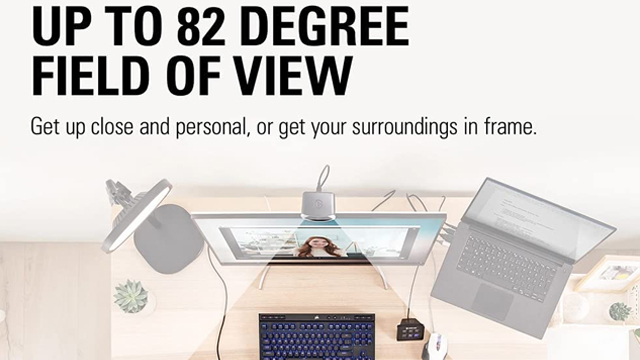
The “Elgato Prime Lens” used here maintains a fixed-focus distance. This means that it is optimized for streamers sitting at a desk. It removes the worry of focus-hunting and potentially blurry streams by keeping the streamer in focus at all times. As someone who has accidentally left autofocus on with another webcam, I know how frustrating it can be to suddenly find yourself out of focus.
It’s a minor point, perhaps, but for general longevity it’s nice to see a significant heat sink used in the Facecam. While other webcams can get pretty damn hot to the touch, the Facecam remains cool.
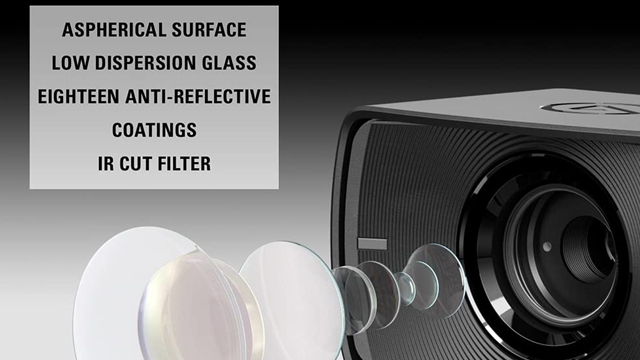
The provided monitor clamp is sturdy enough, especially when you consider how light the Facecam is in the first place, but I’d recommend users take advantage of the camera’s 0.25″ thread to mount it to a stand or Elgato’s own Multi Mount.
I should also mention how the Facecam doesn’t include a built-in microphone. Yep, this webcam is unable to record audio. With most streamers using a dedicated microphone, this is understandable and I certainly don’t miss it. However, in a time when many are working from home and attending regular Zoom meetings, a built-in mic may have come in useful, especially for the asking price.
Elgato Facecam Review: The final verdict

At $199.99, the Elgato Facecam is certainly not cheap. However, at a time when the demand for webcams has sent prices skyrocketing, it’s unsurprising to see the high price tag. Competing high-end webcams are also priced higher than you might expect.
For those who desire the smoothest of 60 FPS video capture, as well as the best auto settings that I’ve seen on a webcam, in addition to on-device memory that keeps settings saved, as well as the many other advantages listed in this review, the Facecam earns my recommendation.
Facecam review unit was provided by Elgato.
-
Smooth 60 FPS.
-
Fantastic auto settings.
-
Streamer-tailored features.
-
On-device memory.
-
Great software.
-
Not as sharp as 4K solutions.
-
Price tag.











