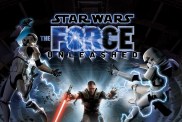You’re probably too busy chopping through an assortment of Norse gods to notice any problems with God of War. There is, unfortunately, a big one. Or should that be a small one? Because the text size in-game leaves a lot to be desired. Thankfully, there’s now a way to solve that particular problem.
God of War Text Size Increase: What’s the Problem With Text Size
No matter the size of the television set or how far you sit from the screen, players are having problems with the text size on the map screen, as well as on the ‘Goals’ screen. Alongside that, other pause menu tabs have an issue with small text size, including the Resources and Codex pages.
So, the bulk of the game’s lore and mission objectives are partially obscured behind teeny-tiny text. No worries, though: there’s an easy workaround for that.
God of War Text Size Increase: How to Make the Text Bigger
To change text size on God of War you’re going to have to do it manually. It’s important to note that the just-released God of War 1.12 patch won’t automatically do it for you.
While playing a game, pause, and head to the Settings menu. Once you’re there, click on the Accessibility option to bring up a list of eight options to toggle and play with. The eighth and final option, Text Size Increase, does exactly what it says on the tin. Scroll down to that, and toggle the text size until you’re comfortable with it.
You won’t have to keep doing this upon every God of War session as it will save to your profile. However, it should be noted that a lot of players still think the God of War text size is too small. For now, though, you’re going to have to tough it out and remember that while words are neat and all, axes are often a lot sharper. And can kill gods – so stick with them.
For more on God of War check out our game hub or the articles below.