Hints
You need to find out the way to go up, most of the time you need to slide, tap, shake, or balance your phone to pass the level.
Main Tower
Levels 1-10 | Levels 11-20 | Levels 21-30 | Levels 31-40 | Levels 41-50 | Levels 51-60 | Levels 61-70 | Levels 71-80 | Levels 81-90 | Levels 91-100
Annex
Levels 1-5
Valentine's Day Seasons Tower
Levels 1-15
Related: How To Solve Floors 1-30 Video
Halloween Seasons Tower
Levels 1-15
Christmas Seasons Tower
Levels 1-15
Levels 1-10
- Level 1 - press the green arrow up
- Level 2 - move the trash can, click the green arrow, select the green arrow, click the up arrow
- Level 3 - tilt the left, tilt to the right
- Level 4 - pinch out to the left and right
- Level 5 - tilt backwards
- Level 6 - move right plant, touch the four larger "buttons"
- Level 7 - tilt right to slide rock over button
- Level 8 - move fruit to find banana, select banana, click the gorilla
- Level 9 - make the larger buttons (inner and outer rings) match the smaller buttons
- Level 10 - shake to awaken snake, top left to bottom right swipe
Levels 11-20
- Level 11 - using the gyroscope, balance both balls in the middle until three lights display
- Level 12 - tap the red buttons with very short, quick taps to push the ball up until you light up the column top in green
- Level 13 - shake to drop the sledgehammer, grab the hammer, select the hammer, and hit the wall until it breaks
- Level 14 - hold down the green hand until five lights display
- Level 15 - tap in sequence 1-6-4-3
- Level 16 - grab screwdriver, select screwdriver, touch each screw, tap board, tilt to drop background
- Level 17 - tilt the left one, right twice, left three times, finally to the right twice
- Level 18 - quickly tap blue dots so all are lit (tip: since some stay on longer tap from the top left counter-clockwise.) Here's an image on how to beat level 18.
- Level 19 - grab towel, select towel, wipe the windows
- Level 20 - grab screw, move sign, select bol, tap open screw hole, select screwdriver, tap screw
Levels 21-30
- Level 21 - hold exactly upright until eye opens and hold until five lights display
- Level 22 - select sledgehammer, tap right statue until it breaks, swipe doors in order: up, right, left, down
- Level 23 - tap green to turn on lights, select pegboard, tap door, then tap in order: bottom right, middle, top, bottom left
- Level 24 - swipe with two fingers over the arrows to lift the door and tap the green arrow while holding the door up
- Level 25 - swipe the balls to match the floor pattern with left down, next up, next 3/4 up
- Level 26 - touch all batteries/fuses to fall to the floor then place them as follows: left (2x) = 1v & 5v, middle (3x) = 1v & 20v, right (1x) = 20v & 5v
- Level 27 - slide right panel to the far right, select sledgehammer and hit right (cracked) wall, grab screw, select screw and tap middle of the door, and crank screw in clockwise circle until all five lights display green
- Level 28 - match the pattern above the elevator with taps (2x pause 3x pause 1x pause 2x)
- Level 29 - lay device flat and left the bomb explode
- Level 30 - set the clock (by dragging the second hand) to YOUR current time and touch the switch
Levels 31-40
- Level 31 - select screwdriver and touch each screw in the sign, unselect screwdriver and drag sign rightside up
- Level 32 - each diagonal must sum to 12 (the number above the elevator), change the position of the dots by tapping the two you want to exchange. Here's an image on how to beat level 32.
- Level 33 - tap the color button (white, yellow, or red) that corresponds to the item
- cloud = white
- snowflake = white
- banana = yellow
- pear = yellow
- fire = red
- cherries = red
- Level 34 - tap the numbers/letters 1-0-0-F-L-O-O-R-S
- Level 35 - plug in the cord, tap parts of the digits to make 35 appear
- Level 36 - touch the items from lowest on the earth to highest (fish, dog, fruit, plane, moon)
- Level 37 - swipe item on the floor to the right to let button up, tilt backward tip ball up off button, swipe upper left to expose ball, tap ball
- Level 38 - tap left, top right, bottom right in order to coordinate timers to hit green at the same time
- Level 39 - tap/hold upper left (green), drag diagonal to bottom right grey, drag up to top (green), drag diagonal to bottom left (green), drag to the right two dots (a green line should be going through all grey dots)
- Level 40 - turn your volume all the way down
Levels 41-50
- Level 41 - keep touching the flies to see a pattern to match
- Level 42 - turn off the lights (note the shapes), swipe the doors to the left and right, note the shapes on the next layer, swipe the doors to the top and bottom, match the noted shapes
- Level 43 - move both plants to reveal a pipe, select the ball and add to the left side of the pipe, then balance the ball through the pipe to the other side to press the green button down
- Level 44 - move the plant out of the way then touch each panel to match the door from left to right with (1G = grey, 2W = white, 3B = black, 4W = white)
- Level 45 - select the sledgehammer and smash the blowing AC at the top, then select the machette and cut the rope on the balloon, and as it is rising, tilt the phone to line it up with the button and not get popped by the spikes
- Level 46 - the top has to exactly mirror the bottom (pay special attention to "tails" on shapes to make sure you've got a mirrored image). Here's an image on how to beat level 46.
- Level 47 - tab squares until they line up to complete the circuit from bottom right counter-clockwise back to the bottom middle. Here's an image on how to beat level 47.
- Level 48 - select the machette and swipe away the vines, then tap the colors to match the number of flowers in that color (white = 5, yellow = 5, pink = 4). Here's an image on how to beat level 48.
- Level 49 - tap the letters in order: Pa, S, S, W, O, Rd
- Level 50 - tap the center of the door as fast as you can to "knock" until the green bar fills up
Levels 51-60
- Level 51 - tap the squares to make black a pattern that matches the shape of the sword. Here's an image on how to beat level 51.
- Level 52 - tap the snowflakes to show 1-2-2-5 (12/25 in American style dates for Christmas)
- Level 53 - drag the hook down to the box, tap the switch to turn off the electricity, grab the wire cutters, select the wirecutters and tap the fence
- Level 54 - using the A=01 as decoder, type the following numbers to spell C=03, O=15, D=04, E=05. Here's an image on how to beat level 54.
- Level 55 - lay your device flat then start tilting up/down and left/right to see the overlay of other blocks come in and fill in the gaps
- Level 56 - tap the numbers to equal the number of flags that box is touching (including diagonal.) Here's an image on how to beat level 56.
- Level 57 - touch and hold the red button to move the hook to the right and align with the top of the wrecking ball, then release and pull/drag the chain down to attach to the wrecking ball, then press the red button to move the ball in line with the door, and finally tap the ball three times to break the door
- Level 58 - using the keyboard, play the white keys in this order 3-2-1-2-3-3-3-1-2-2-3-2-1 (it should sound like "Mary had a little lamb")
- Level 59 - grab rock, select rock and smash window (upper left), tap mirror (twice) to point to sticks to start fire, grab stick, select stick and touch fire, touch stick to lever (melt ice), and touch the lever
- Level 60 - select torch, light both sconces (two light blue "eyes" will appear), then tap the drums: 4x Red, 2x Dark Blue, 1x White, 4x Light Blue
Levels 61-70
- Level 61 - You have to make the four spaces above the clock say 1830 (24-hour time for 6:30) so place them 1 - F+L - 3 - backwords L + upside down L. Here's an image on how to beat level 61.
- Level 62 - select the machette and cut the wire on the box in the bottom left, then press the right and left arrows to get the remaining geen line to the top above the door
- Level 63 - match the dark/light tiles to the lights when the rock is over the left button. Here's an image on how to beat level 63.
- Level 64 - touch the black dot in the middle (eyeball) and drag your finger counter-clockwise quickly until the green bar above the door fills up
- Level 65 - grab the ball, select the ball, place it at the bottom of the tube, select the torch, touch the sprinkler, and the room will fill with water raising the ball to the top of the tube to press the button
- Level 66 - grab the stick on the right, select the stick and grab the hook on the left side, select the hook and touch the ring on the door, then swipe down to pull the door down
- Level 67 - tap the flower in the upper right to release a "seed" and move the bucket to catch it (a stem is planted), tap the water and move the bucket under the water (a flower sprouts), then move the bucket under the sunlight
- Level 68 - grab the star to the right center of the door (on the floor), press and hold the lever to lift the box, let go of the lever and quickly grab the panel beneath the box, select the star, then press and hold the lever to left the box and finally let go to tap the star beneath the box
- Level 69 - tap the light above the door and time when to tap the fish to the right of the door (the fish will hit the falling light and float it into the octopus to uncover the drain), then use the machette to hack away the vines
- Level 70 - press the buttons in this order: Left-Right-Left-Left-Right-Left-Right-Right
Levels 71-80
- Level 71 - the signs at the top must be the exact opposite of the corresponding (opposing) dots/dashes. Here's an image on how to beat level 71.
- Level 72 - have the items finish in this order: yellow circle, red triangle, blue square, green pentagon
- Level 73 - pick the right formula to get to 73: left, left, down, right, up, right, up, left, down, left
- Level 74 - next order of the sequence from hitting the floor. Bottom starts red. Here's an image of how to beat level 74.
- Level 75 - level platforms, pick up small weight on right and put it on the left, then place all three weights on floor on right platform
- Level 76 - rearrange jigsaw puzzle to form box with lines. Then place wood tile from inventory in center
- Level 77 - stop light created by hitting green button on 7th circle
- Level 78 - deconstruct the box. Here's an image on how to beat level 78.
- Level 79 - copy pattern on floor. Here's an image on how to beat level 79.
- Level 80 - light torches based on numbers at top. Torches are labeled 1-5 starting on right. Tap the stone/hole in the middle for the periods between number sets (and the 0).
Levels 81-90
- Level 81 - Hold the phone upside down and tap any digit and x (mulitply) then equal (9x9=81). The digits are actually 9's instead of 6's.
- Level 82 - Select the machette and tap on the floor (just above the F in Floor 82). Grab the item, select it, and place it on the left door. Tap the left knob on the door twice and right knob seven times (recreating the shape on the ground.) Grab and select the lever. Place it to the right of the door. Tap and hold the lever to open the door. Tap the green arrow while holding the lever to progress.
- Level 83 - Tap and drag the various geometric shapes around the door to "solve" the puzzle in the door. The shape's position matches the color on the ceiling. Here's an image on how to beat level 83.
- Level 84 - hit the buttons that make the color on the wall at the same time - all buttons, only red, both blue, all buttons
- Level 85 - light the candles with your flame starting at middle, then left then right. Extinguish right flame, then left, relight left candle, extinguish left then middle flame
- Level 86 - click on numbers at top to know how to move dial. Counter clockwise to 11. Clockwise to 5. Clockwise to 1, counter clockwise to 8, clockwise to 12
- Level 87 - shake phone to wake bear, click to move him, wait until he falls back asleep to open door
- Level 88 - pull down hat on top left below vent, pull over hat in middle right above the hat on the floor. Flip the hat top right. Start ball by dropping in the highest hat on top right
- Level 89 - tap se, SI, ni, fi, fo
- Level 90 - hit the first button 4 times, the middle 3 times and right button twice. Then hit small star in top right corner to illuminate last button and open door.
Levels 91-100
- Level 91 - grab paint brush in bottom right corner then select and brush same bottom right corner. Press the exposed 16 then tap each of the following boxes to match the right color: top left = orange, top middle = light blue, top right = dark blue, bottom left = green, bottom middle = purple, and bottom right = yellow.
- Level 92 - tap the squares to match the right direction: top left = up, top right = right, bottom left = up, and bottom right = down.
- Level 93 - press and hold the left button for nine seconds (the door will stay lit), then press and hold the right button for three seconds.
- Level 94 - tap bottom left light to point to top middle, tap bottom middle to point to top left, tap bottom right to point to top right, tap top left to point to bottom middle, tap top middle to point to bottom left, and tap top right to point to bottom right. Here's an image on how to beat level 94.
- Level 95 - tap top row to turn green, tap middle to turn green, and tap bottom row to turn green.
- Level 96 - select "tetris" shapes from the surrounding area to fill in the door. Here's an image on how to beat level 96.
- Level 97 - select machette and cut balloon, grab and select number and place above door, then tap numbers below door to 3 - 5 - 7 - 7.
- Level 98 - select brush and wipe the left of the calculator then type 5-2-3-7-5 and press "enter"
- Level 99 - press volume up one (to get +), then press x, =, x, volume down one (to get -)
- Level 100 - swipe the far left plank in each of the four rows to the right then swipe the third from the right on the bottom row up to the left, the fourth from the right on the next row up to the left, then the sixth on the next row up to the left. Here's an image on how to beat level 100.
Annex Levels 1-5
- Level 1 - select the machette and cut the rope tied to the rock on the right. Quickly tap the egg in the falling board on the left. Select and place the egg in the nest in the tree on the door. If you miss catching the egg, you can cut the rope and keep trying to catch it.
- Level 2 - tap and drag from the upper right to the middle and finally the middle left. Then flip the lever to open the door.
- Level 3 - tap the numbers so the left reads top to bottom 5 - 0 - 2 and the right reads top to bottom 0 - 2 - 5
- Level 4 - tap the drum in time to match the pattern of lights above the door. As you tap them correctly, they will light up.
- Level 5 - shake your device to knock the books off the shelves. Pull the shelf from the left to see the pattern of X's and copy on the door by touching the squares. Move that shelf out of the way and repeat with the right shelf to see the pattern of 0's.
Halloween Seasons Levels 1-15
- Level 1 - you can scroll once to the left and right. You'll notice the letters match up to a QWERTY keyboard. You need to speel H-A-L-L-O-W-E-E-N.
- Level 2 - grab the sledgehammer to the left of the cauldron and use it to break the glass to the left of the door. Grab the hose and hook it up to the spicket and touch the spicket to turn it on. Then grab the apple to open the door.
- Level 3 - tilt device to the right to slide jack-o-lantern to the far right. Grab the machette and tap the button to bag. While the rope is exposed, cut it with the machette to drop it into the jack-o-lantern.
- Level 4 - starting in the upper middle, make your way around the outer edge in a clockwise pattern tapping the first circle once, the second cirlce twice, and so on. Here's an image on how to beat level 4.
- Level 5 - grab the sledgehammer and tap the pumpkins in order of most complex (bumps/ridges) to least complex.
- Level 6 - touch the leaves to the right of the door (there is a black line "thing" under them that's partially exposed). Select it and touch the black line pattern the left of the door. Then, tap the corresponding door quadrant to match the pattern. The order is UPPER RIGHT - LOWER LEFT - LOWER LEFT - UPPER LEFT - UPPER LEFT - UPPER RIGHT - UPPER LEFT
- Level 7 - type "3 - 9 - Ent"
- Level 8 - type "4 - 6 - 1 - 3"
- Level 9 - click the left arrow button 3x (number of bats on the left side of the wall) and flick the left side of the door up. Then click the right arrow button 2x (number of bats) and flick the right side of the door up. Then press the left and right arrow buttons each once.
- Level 10 - drag the following "tiles" to the corresponding holes in the door(i.e., tile -> door): left top -> upper right, left bottom -> upper left, right top -> bottom right, right second from the top -> bottom left. Here's an image on how to beat level 10.
- Level 11 - grab the latern and place it above the left side of the door (to match the right.) Then you need to tap a combination of lights and jack-o-lanterns to create an "N" and "W". Tap the items from left to right for the "N" (to match the direction of the arrow) and from right to left for the "W" (also to match the arrow on that letter.) Here's an image on how to beat level 11.
- Level 12 - use the machette and tap on the eyes, noes, and mouth of the jack-o-lantern (to carve them out.) Tap the eyeball in the mouth, select it, and place it in the ghost's missing eye.
- Level 13 - tap the torch, select it, and touch the spiderweb to expose the word "TOMB". Then set the letters to PBCT (pumpkin - bat - cat - tomb)
- Level 14 - Pick up purple bolt from floor on the right. Put the bolt below the bat on the right side of the door. Select colors that will make “Red” then hit bolt (Purple and Yellow), then the colors that will make “Green” then hit the bolt (Turquoise and Yellow), then the colors that will make “Blue” then hit bolt (Purple and Turquoise).
- Level 15 - Change the items on the door to the following: Top left: Cat, Top right: Bat, Bottom left: Scythe, Bottom right: Spider Web
Christmas Seasons Levels 1-15
- Level 1 - the goal is to get the numbers to read 1-2-2-5 (12/25 American date for Christmas). Press the following sequence: 3rd up, 4th up, 1st up, 2nd down, 2nd down, 2nd down, 4th up, 4th up, 4th up, 1st up, 1st up, and 1st up.
- Level 2 - image coming soon
- Level 3 - tap lightswitch at left (wait for package to fall down the chimney), tap present and swipe to the right. Then select key and put it into the keyhole to the right, inside the fireplace.
- Level 4 - Slide left column down one, slide bottom row to the left once, slide left column up one, slide middle row left one, Slide Left Column down one, Top Row Left one, Left Column up one, top row right one, left column down one, middle row left one, left column up one , middle row right one, left column up one
- Level 5 - Touch the snowflake in each corner once, then touch middle snowflake. Pick up hammer on floor, break glass and hit elevator switch
- Level 6 - Move the colored blocks to the other side of the screen. Do this by utilizing the extra space in the middle of the path to move the blocks over one at a time.
- Level 7 - Each block letter stands for the following: L = left, U = Up, D = Down, R = Right. Start with the block “L” Second from the bottom and left. Follow the direction of each block as you highlight it.
- Level 8 - You must move the circles to match the pattern on the bottom right of the floor in six moves. To do that, tap the upper left dot on the door 2 times, then the upper right 2 times. Tap the upper left again once and the upper right one more time. The door will open.
- Level 9 - Hit the switch on the right side of the elevator to bring in a red screen. Tap the different sections of the door as follows: Bottom left, Top right, Bottom right, Top left, then Middle.
- Level 10 - Select the chess piece from your bank. Put it on the board and move the Knight in “L” shapes until all spots are black. The door will open.
- Level 11 - Use your hammer to break the bottom left panel piece that has a crack in it. After doing this, you’ll be able to slide the moving pieces. You must match the tile above with the tile that is shown below to open the door.
- Level 12 - You must find the code that solves the mathematical equation on the door. The solution is 3215
- Level 13 - Move the blocks within the picture to match each block with their corresponding image below
- Level 14 - Use the dots on the door to complete the yellow line throughout the door. The pattern should match the patter on the floor. Image attached of solution
- Level 15 - Maneuver the blocks until you can get the blue block into the top left corner.
Valentines Levels 1-15
- Level 1 - Simply draw a heart in the dots on the door. Make sure your heart stretches wide to reach the furthest left and right dots and comes down in the middle.
- Level 2 - Simply tap on the calendar until the leaves fall off the trees
- Level 3 - in this level, you need to tilt your device carefully until the two hearts meet in the middle
- Level 4 - When you tap a letter it will light up. The moving arrow turns a letter back off, so simply tap the letters until you've got them all lit up at the same time
- Level 5 - each square on the elevator will turn pink when you tap it. Simply make another heart out of pink squares and the level will be cleared. Note: you don't have to fill in the heart and make sure to use two squares vertically on the outermost parts of the heart so that only the middle bottom square of the elevator door is filled and only a total of 3 squares are pink on the elevator door
- Level 6 - In order to unleash cupid's arrow and hit both hearts, just shake your device
- Level 7 - The numbers at the bottom must read "214" as in February 14th. The outermost lights should shine on the spots furthest from them. The light second from the left should point at the left spot. Finally the middle and second from the right lights should shine on the middle point.
- Level 8 - The hearts all have to point inwards. To do this, tap the top left heart twice, then the top right five times, then the bottommost heart twice.
- Level 9 - Remember the Konami code? Simply input Up Up Down Down Left Right Left Right on the floor buttons to progress
- Level 10 - The hearts need to switch positions. Tap right, then up, then right again, then up again. Now tap left to send the blue heart to the left side. Now just tap down and the elevator will open
- Level 11 - First tap on the black spot a bunch and then tap on the blue dots on the heart covering the elevator door. The door will open after a short animation of the heart sealing together
- Level 12 - Hitting the elevator call button the right will reveal letters. Remember the letter locations and then tap them in order to spell out "Valentine"
- Level 13 - The gears must be arranged to fit together. The largest gears will go in the second and final places.
- Level 14 - Tap the king first, then the top three cards in order from left to right, then the queen and the door will open
- Level 15 - Tap the top left star and the heart beneath it. Then tap the top right star and the heart beneath it. This switches each. Then tap the bottom left star and the middle heart. This will trigger an animation where the valentine falls into the basket. Congrats!
100 Floors - Levels 1-30 Walkthrough Video
Stuck on a specific level in the first third of 100 Floors? Never fear! With this handy 100 Floors Walkthrough Video, you'll be flying past anyone taking the stairs.
Remember, some of the trickier levels are actually quite easy. You might just be looking at them from the wrong angle. Don't worry, we'll make sure you're not held back from progressing to the highest parts of this puzzling tower.
If you do get stuck, just try the solutions at our 100 Floors - Levels 1-30 Walkthrough Video FAQ.
100 Floors - Levels 31-40 Walkthrough Video
Now that 100 Floors has been updated, we have a new 100 Floors - Levels 31-40 Walkthough Video FAQ.100 Floors
-
100 Floors #1

-
100 Floors #2

-
100 Floors #3

-
100 Floors #4

-
100 Floors #5

-
100 Floors #6
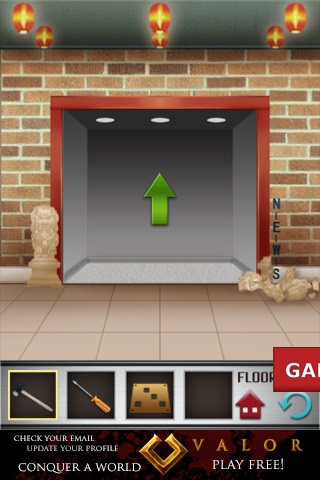
-
100 Floors #7

-
100 Floors #8

-
100 Floors #9

-
100 Floors #10












