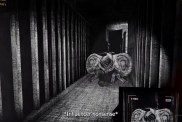The Epic Games Store launcher released earlier this year, and with it a host of controversy. While no one much objected to the 88/12 revenue split Epic was offering developers to put their games on the new store, other than perhaps competing stores like Steam and Apple, Epic’s habit of chasing exclusives to put on the store put a lot of gamers on the defensive. The main arguments against the store include a lack of functionality in some areas compared to Steam, such as perhaps Epic Games Store screenshots.
Users have mentioned, during the frequent criticism against the Epic Games Store whenever a new game goes exclusive on the service, that the Epic store launcher is missing a lot of key features. These include a shopping cart, mod support, direct carrier billing, gifting, achievements, and cloud saving, but what about the ability to take screenshots? Can you take screenshots within games that require the Epic Games Store launcher? If not, is it coming at some point in the future? And how do you possibly take screenshots when you’re playing games on that launcher? Let’s take a look and see if we can work it out.
Epic Games Store Screenshots | Is there screenshot functionality with the Epic launcher?

Steam has had the ability to easily take screenshots within games running through the client, even non-Steam games that you’re just running the overlay over, since early 2011. A simple “F12” button push within a game, and bingo, you’ve got a screenshot. But what about the Epic Games Store launcher, does that have a similar functionality? Sadly not. As of right now, there is no screenshot-taking functionality within Epic games. If you want to take a screenshot within an Epic launcher game, you’ll have to do it some other way.
Epic Games Store Screenshots | How do you take screenshots in an Epic store game?
As mentioned above, there is no built-in screenshot-taking functionality within games using the Epic launcher, which is a big shame. As such, if you want to take screenshots within games such as Metro Exodus, Tetris Effect, World War Z, Heavy Rain, or the upcoming Borderlands 3, you’ll have to look for alternate ways to do it. Here are the best ways we’re used to take screenshots within Epic launcher games:
- Nvidia GeForce Experience overlay: If you’ve got an Nvidia card, this is probably the best way to take screenshots within Epic launcher games. Download and install the Nvidia GeForce Experience when you update your graphics drivers, sign in, and you’ll able to take screenshots using Alt+F1. Alternatively, you can open the overlay with Alt+Z, and change the default keys in Settings, or even take video instead. The screenshots will appear in your Videos folders (or wherever you set).
- Windows Gaming overlay: If you don’t have an Nvidia card but have Windows 10, you can open up the Windows Game Bar with Windows key+G. Here you can take a picture with the Screenshot button on the bar. The default shortcut is Windows + Alt + Prt Scr, but you can change that within the game bar to something with fewer keys.
- Third-party program: Alternatively, you can install a third-party program specifically for screenshots, such as FRAPS or Greenshot, which should hopefully work with most Epic launcher games. Some block these programs, however, so be warned.
Epic Games Store Screenshots | Is screenshot taking coming to the Epic launcher in the future?

The easiest solution in the long-term would be for Epic to add screenshot-taking functionality to the launcher, just like Steam. However, while there are many features and functions planned out on the Epic Games Store roadmap, as of right now, the ability to take screenshots is not listed on the roadmap. With even the best-case scenario for a lot of the listed features being 6+ months, it may be a long time before this function comes to Epic Games Store, sadly.