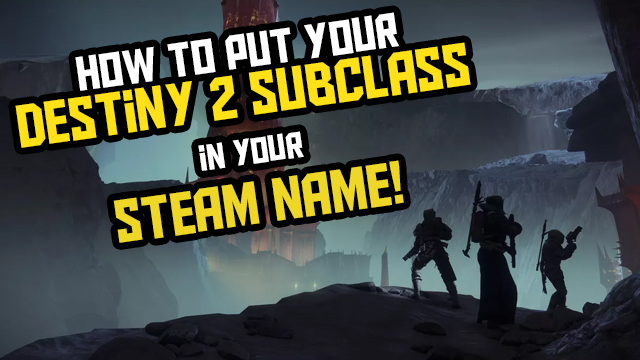Did you know that you can put your Destiny 2 subclass icon and guns in your name? Whether you’re using them for your in-game name in Destiny 2 or your name on Steam, the recently-released version on Valve’s digital distribution platform also equips players with the ability to easily access some symbols.
ALSO: Destiny 2 name censoring gets players raging, is Bungie or Steam to blame?
You see, some of the various icons are contained in an OTF (OpenType Font) file. This is used by the game to display the icons, but it can also be used by you to put these symbols anywhere you’d like. One of the places they can be used, of course, is your name in the game or on Steam. Want to rep your subclass or show off your favorite gun? Our Destiny 2 subclass icon and guns guide tells you how to do it!
Destiny 2 Subclass Icon and Guns | How to use them
![]()
According to this submission on /r/DestinyTheGame, the process of getting the Destiny 2 subclass icon and guns in your name is pretty simple. Here’s what you need to do to get the file installed in the first place on Windows:
- Highlight Destiny 2 on Steam and right-click it.
- Click “Properties”.
- Click the “Local Files” tab.
- Click the “Browse Local Files” button.
- Go into the “fonts” folder in your Destiny 2 files.
- Find “Destiny_2_Symbols.otf”.
- Double-click on the file or right-click and select “Install” to install the font.
That’s the first part! Now, you’re going to have to actually get the symbols out of there. This will involve using Microsoft Word or LibreOffice. In either case, here’s what you do:
- Open up Microsoft Word or LibreOffice Writer.
- Select “Destiny Keys” as your font.
- Click on “Insert” and then “Insert Symbols”.
- Insert whichever symbols you’d like to use into the text document.
- Highlight the symbols you’d like to use in your Steam name and copy them.
- Change your Steam name in the usual way and paste the symbols in there.
And that’s it! As a bonus, there are also some controller icons (seen in our body image) that you could use as well.