Pokemon Mystery Dungeon Rescue Team DX has plenty of quality-of-life options and settings for you to choose from, including how auto dashing works. Dashing in the Mystery Dungeon remake speeds the game up a lot, but manually dashing to the end of each corridor is a bit of a pain. Thankfully, in this Pokemon Mystery Dungeon DX how to auto dash in corridors guide, we’ll let you know how you can auto dash through each and every corridor in the game. No stopping before you dash anymore.
How to Auto Dash in Corridors in Pokemon Mystery Dungeon DX
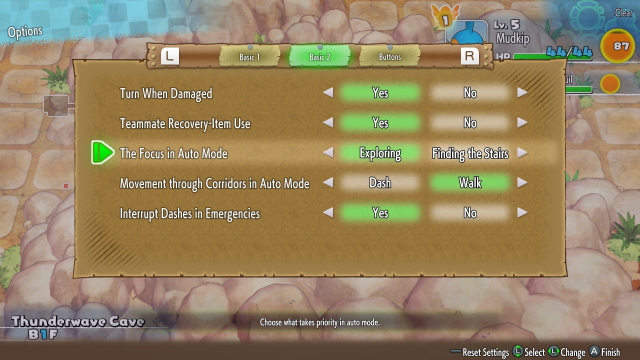
Unfortunately, you cannot auto dash through corridors in Pokemon Mystery Dungeon DX if you are playing the game manually. To auto dash through corridors, you will need to be playing in auto mode (press L when in a dungeon). If you aren’t in auto mode, you will need to manually dash through every corridor you come across by holding the B button while you move.
ALSO: Pokemon Home transfer chart reveals complications of bringing old Pokemon forward
The trouble is, while playing normally, you will stop at the end of every corridor, which is a little annoying. With auto dash through corridors turned on you will dash automatically through every corridor while playing in auto mode. To turn on this time-saving feature, follow the simple steps below:
- Press X to head into the pause menu
- Scroll to the right to select the “Others” option and press A to head in
- Scroll down to and select the “Options” option
- Press the R button to head into the “Basic 2” tab
- Scroll down to the “Movement through Corridors in Auto Mode” option
- Choose “Dash” by using the analog stick or D-pad
Once you have followed these steps, your team should automatically dash through every corridor you enter while you are playing in auto mode. This should really help to speed up the process on your morning commute.











