While Facebook may not want you to leave the social network, you can still delete your account permanently and immediately in 2021. The difference between deactivating your account and deleting is that you will no longer be able to access your content or information you’ve shared on the social network. It will also delete Messenger and all of your messages, along with ensuring that you won’t be able to access your Oculus information, too.
If you still want to go ahead with wiping your social media slate clean, here’s how to delete your account in 2021:
How to delete your Facebook account permanently and immediately
In order to delete your Facebook account, you must follow these easy steps:
- Go to Facebook
- Go to Settings and Privacy
- Go to Settings
- Go to Your Facebook Information
- Select Deactivation and deletion
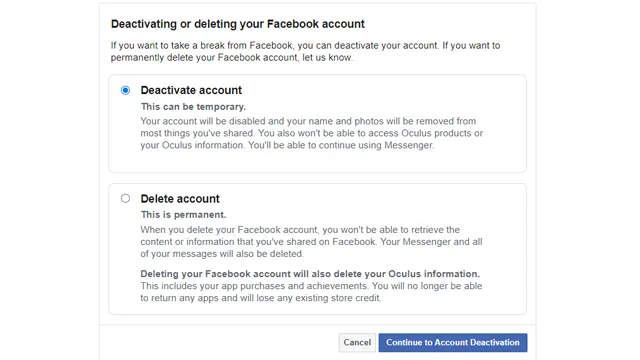
After following these steps, you can then ‘Continue to Account Deactivation.’ From there, your account will be wiped from Facebook, meaning you won’t be able to access that account again.
Does Facebook keep your information after you’ve deleted it?
Many people seek to delete their Facebook account over privacy concerns, though CEO Mark Zuckerberg’s comments on this matter haven’t been heartening. Back in 2018’s Facebook senate hearing, the billionaire could not give a definitive answer on how long the social network stores user data after deletion.
Though Zuckerberg added that the company tries “to delete [account information] as quickly as is reasonable,” there is no guaranteed date on how long Facebook will store your user data. It’ll eventually be removed, but unfortunately, users won’t get to know when.
How to delete your Facebook account on mobile (iPhone and Android)
Deleting your Facebook account on its mobile app is slightly different to deleting it on computer, but still just as simple.
Follow these steps to delete your account on iPhone, Android, and more mobile phones:
- Go to the Facebook app
- Click the hamburger button (the three parallel horizontal lines)
- Select Settings
- Select Settings and Privacy
- Go to Your Facebook Information
- Select Account Ownership and Control
- Select Deactivation and deletion, then delete account
By following these steps, you will be able to delete your Facebook account both on the computer version of the social network and on its mobile app.
For more Facebook updates this year, check out how you can copy and paste on the site in 2021. You can also check out our guide on how to delete Snapchat if you’re looking to clean up more of your apps, or find out if Signal stores your user data if you’re concerned about your online privacy with the increasingly popular app.











