If you accidentally turn off or power cycle your PlayStation console at the wrong time, you may find yourself hit by error code NP-36006-5. This error appears when your account’s trophy data has been corrupted, and the system will prevent your user account from launching any games. Fortunately, there are ways to fix PlayStation error code NP-36006-5, though the official solution from Sony involves some rather drastic measures.
PlayStation error code NP-36006-5 fix
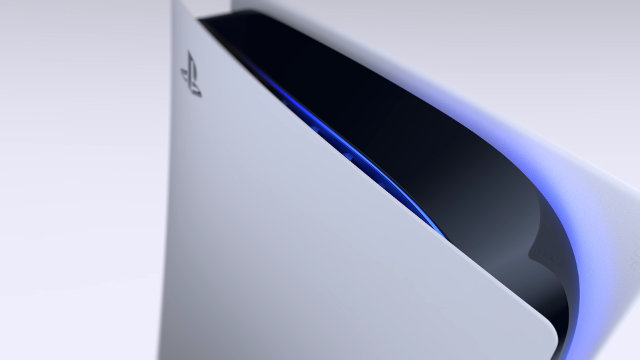
PlayStation error code NP-36006-5 appears when your PlayStation Network trophy data has been corrupted. To fix the error, you’ll need to back up your save data, then perform a trophy sync. In rare cases, you may need to delete your user account and/or perform a total factory reset.
As errors go, NP-36006-5 is a big one. When this error appears, the PlayStation console will prevent the current user from running any games. To make matters worse, the official solution provided by PlayStation support involves deleting your entire user profile before attempting to sync your trophies.
How to fix NP-36006-5 the easy way
Luckily, there is a fix that doesn’t involve deleting your user account or performing a factory reset. However, in order for it to work, you’ll need to have a game on your trophy list without any earned trophies. Here’s how it works:
- Turn on the PlayStation and log in to the user account affected by error code NP-36006-5
- Open the user’s trophy list, then highlight a game with no earned trophies (0% trophy completion)
- If you don’t have a game with zero percent completion, download and launch a free game from the PlayStation Store. Just be sure not to earn any trophies in it, or this fix won’t work
- Press the options button, then choose Delete
This solution appears to have been first provided by Around The Home on YouTube. Though it’s not immediately clear why it works, the working theory is that deleting a game from a user’s trophy list forces the system to sync the user’s trophies. Once the sync is finished, error code NP-36006-5 should disappear.
Try the official solution from Sony
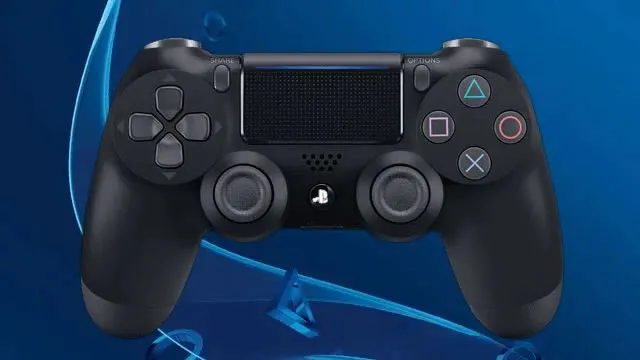
If the easy fix featured above doesn’t work, you’ll need to use the official solution provided by Sony Support. This method is much more involved, but it should remove error code NP-36006-5 and let you get back into games.
- Plug a USB storage device into the PlayStation system and back up all of your saved data
- Manually sync your Trophy data (IMPORTANT)
- Trophy data is not included in backup data sync. To make sure you don’t lose trophy progress, highlight Trophies, press the Options button, then select Sync Trophies with PSN
- Delete the local user account affected by error code NP-36006-5
- Create a new local user on the console, then sign back into the affected PSN account
- After confirming that games work, re-sync your trophies with PSN
- Finally, restore your saved data from the USB drive
If this procedure doesn’t fix the problem, PlayStation support advises you to start the system in safe mode, then choose either option six or seven. However, be warned: Option 6 for Initialize PS4 is a factory reset that will delete all user data, while Option 7 will delete all user data and the system firmware. These are drastic steps, so make sure you’ve backed up any important data to USB beforehand.
With a bit of luck, you can fix PlayStation error code NP-36006-5 by deleting the trophy list for a game with zero percent trophy completion. Doing so will force a trophy sync that should remove the error. Otherwise, you’ll need to back up your data, delete and recreate your user account, then log back in.
Looking for more helpful tech tips? Here’s how to stop PSN junk messages on PS4 and PS5, plus details on what to do if PS4 party chat isn’t working.











