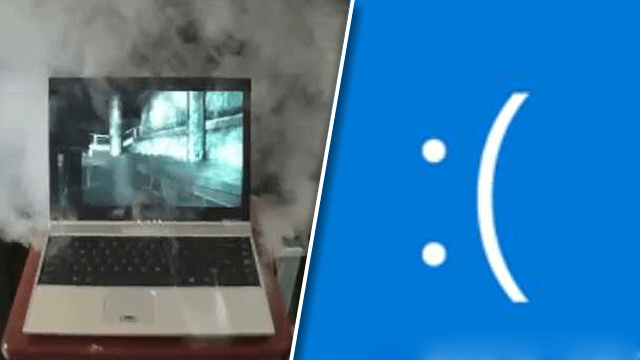The number one killer of laptops is overheating, but their compact design means cooling them down is a constant battle. These small computers depend heavily on passive cooling and usually only have a small fan to circulate warm air out of the chassis. However, it only takes a minor issue to disrupt the equilibrium of a laptop’s cooling system. The issue is the problem often can’t be seen outside, leading many to wonder why their laptop is suddenly so hot.
Why is my laptop so hot, and how can I fix it?
https://www.youtube.com/watch?v=Rxldb9FaqVg
Typically, the components of laptops are designed to run cooler and be more power-efficient than those found in desktops. Under light or moderate use, a computer might be warm to the touch but should never be so hot that a user instinctively recoils from it. On the other hand, even under heavy use, a laptop shouldn’t reach temperatures high enough to cause burns.
There are a few reasons why a laptop might suddenly be overheating. A few of these can be fixed by anyone, while others are best left to those with experience installing and repairing computer components.
Here are a few of the most common causes of laptop overheating and the fixes for them:
You’re using it in your lap
Yes, they’re called laptops, but these computers are still meant to be used while sitting on a flat, hard surface. Many laptop designs exhaust heat through bottom, rear, and side vents. If these are obstructed, it can cause the laptop to overheat quickly.
Fix: Set the computer on a table with the vents unobstructed and see if it cools better.
It’s dirty
While a laptop might seem perfectly clean on the outside, it has all sorts of nooks and crannies for dirt and dust to accumulate. This debris can coat the fans and heat pipes that serve to cool down the computer, leading to them becoming less efficient.
Fix: Compressed air can help blow away dust inside a laptop, but more severe cases will require it to be disassembled and cleaned directly.
It’s overclocked
Desktop gaming enthusiasts often overclock their components, giving higher performance in exchange for an increased electrical draw and more heat generated. However, unlike desktop towers, which can have liquid cooling and larger or more fans added to help dissipate heat, users can only lightly modify a laptop’s cooling system.
Fix: Return CPU and GPU clocks to stock. Even on laptops built primarily for gaming, an overclock isn’t worth the trade-off of heat build-up.
The cooling system has malfunctioned
Nothing lasts forever, and a laptop’s cooling system will eventually need maintenance. Fans die, and thermal pads become dry and brittle, which leads to more heat building up than the system was designed to handle.
Fix: Either replace the thermal pads or have a professional handle the job. Install a new fan if the old one malfunctions. Have any thermal paste reapplied to components that need it.