Bethesda, as announced earlier in February 2022, has opened up the process for players to transfer Bethesda Launcher games to Steam starting April 17, as the launcher will effectively be defunct on May 11. You’ll still have time after that to transfer your games and saves to Steam, but it’s better if you begin the process sooner than later before the window closes completely.
How to migrate games from Bethesda Launcher to Steam
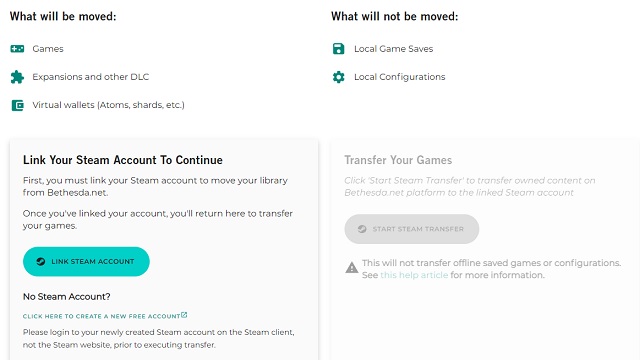
Here are the steps you need to take to start the process:
- Log-in to the Bethesda site and, in your profile menu, head to Transfer Library
- Click the Link Steam Account button on the left-hand side
- If you don’t already have a Steam Account linked, it will take you to the Linked Accounts page where you can add Steam under “Add a Platform, Social Media, or Game Account”
- Back on the Transfer Library page, click on Start Steam Transfer
- Wait for the process to finish, hopefully without any interruptions to your connection
Note: If you have multiple Bethesda.net accounts with different game libraries, you’ll need to create separate Steam accounts for each transfer.
What you should know before transferring the games to Steam
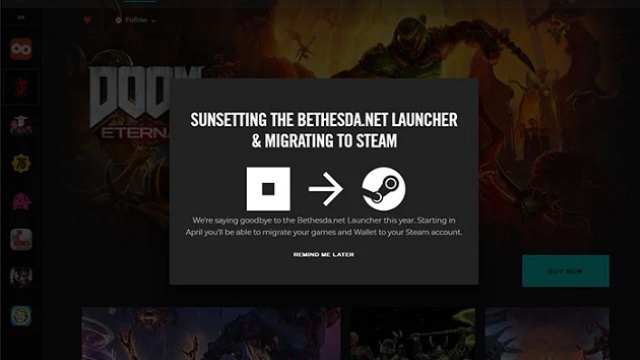
When you choose to bring over your games on Bethesda’s launcher to Steam, it will include your game library and wallet, so that nothing is lost in your Bethesda.net account. This includes any in-game virtual currency balances (like Atoms in Fallout 76) and game add-ons like in-game skins and DLC.
For the vast majority of games, your saves will automatically transfer without any trouble, with some requiring you to manually copy the save files over to Steam. A few notable exceptions are Wolfenstein: Youngblood, whose saves cannot be transferred at this time, and DOOM Eternal, which requires some extra steps to transfer save data.
In the case of some Bethesda games which are available through the launcher but are not yet on Steam, like The Elder Scrolls Arena and Wolfenstein: Enemy Territory, the publisher promises that they will be making their way to Steam soon enough.
You’ll still need your Bethesda.net account, so you should keep your login information on hand, especially if you are still playing the publisher’s live-service games like Fallout 76 or Elder Scrolls Online.
For the sake of clarity, this migration is only available for Steam, not to any PlayStation, Xbox, or Nintendo consoles or to other PC platforms like GoG or Epic Games Store.
In related news, Bethesda has added some of its classic games to Steam as part of this launcher migration.











