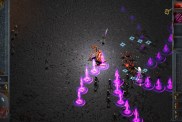While BattleBit Remastered controller support is not officially supported, the developers for this popular Battlefield spoof have provided instructions on how to get controllers to work. Currently, only keyboard and mouse (KBM) controls work while this game is in Steam Early Access, but one of the three developers named See12Run on the platform has some recommendations to pair your controller using Steam’s Community Configurations. Here’s how to setup your favorite controller, be it an Xbox, PlayStation, or third-party controller, with BattleBit Remastered.
How to activate BattleBit Remastered controller support
The following steps will allow you to enable BattleBit Remastered controller support through Steam settings:
- After connecting your controller to your PC, head to Steam Settings
- Under the Controller side tab, go to General Controller Settings
- Toggle on the right “Enable Steam Input” setting for your particular controller. There’s a toggle for Xbox, PlayStation, Switch Pro, and generic controllers.
- Head to your Steam Library, right-click on BattleBit Remastered, and select Properties.
- Go to the Controller side tab and choose Controller General Settings.
- Copy and paste the following link into your preferred browser: “steam://controllerconfig/671860/2989910468“
If you find that the sensitivity settings are off after loading this controller configuration, the developer recommends the following settings for the mouse and ADS:
- Mouse – Vertical: 274, Horizontal: 272
- ADS – Vertical: 181, Horizontal: 177
That said, these settings are based on the developer’s preferences, so it’s advised that you adjust them to your preferred configuration.
On that note, See12Run who self-describes as the “resident controller player” in a Steam thread says that the full release of the game will have official BattleBit Remastered controller support. So, you won’t have to worry about this tricky setup when the game comes out of early access. It’s also possible that it will have controller support later down the road in early access.
That said, it’s important to note that the game has no plans to add aim assist. So you’ll likely need to fiddle around with the sensitivity settings for your controller even with official support.