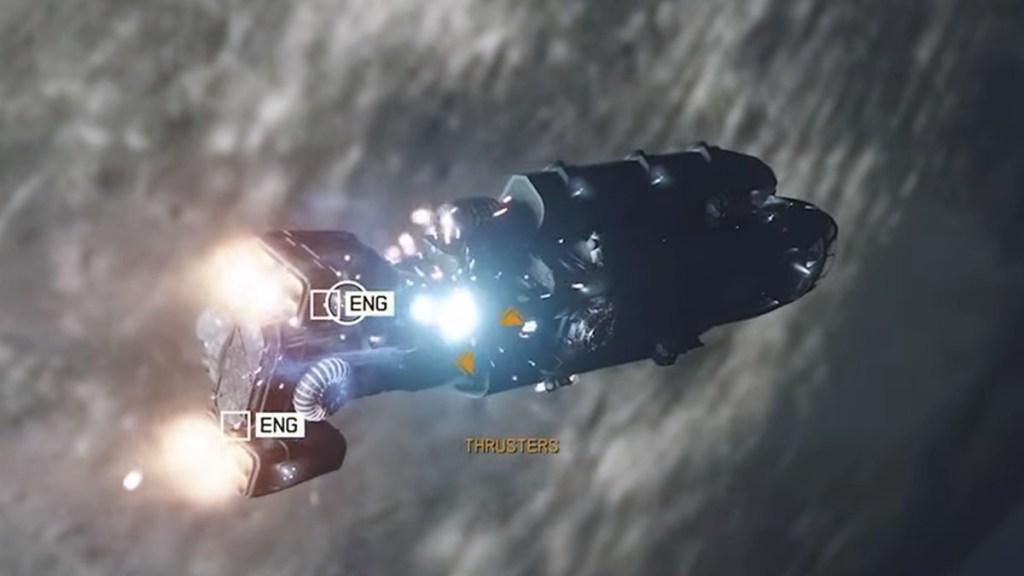You can target engines in Starfield, which allows you to board other ships. There are a few ways to disable another ship’s engines in the game, but the easiest is just to attack them directly. It’s not immediately apparent that you can target subsystems in Starfield, but you can unlock the Target Lock ability early in the game.
How to target engines in Starfield
You can target engines in Starfield by leveling up the Targeting Control Systems skill at least once. Once you’ve unlocked Rank 1, you can select a ship as your target, and you’ll see text underneath it that says “Locking.” If you keep them in sight, this will switch to “Lock” after a few moments. Once a target is locked, you can focus attacks on its subsystems.
To target engines, once you’ve got a target lock, you’ll press X on the controller or R on the keyboard to enter targeting. The game will slow down, and you can press the arrow keys or use the left stick to select “ENG.” Now, when you fire, all your attacks will aim directly at your target’s engines. This should allow you to disable a vessel and board it quickly.



You can increase the efficiency of Targeting mode in Starfield by raising your Targeting Control Systems skill ranks. Here are the requirements to do so:
- Targeting Control Systems Rank 1
- Challenge: None
- Reward: Unlocks ship targeting functionality.
- Targeting Control Systems Rank 2
- Challenge: Eliminate 5 ships while in targeting mode.
- Reward: Time to lock on reduced by 15%. Locked ships fire 25% slower.
- Targeting Control Systems Rank 3
- Challenge: Destroy 15 ships in targeting mode.
- Reward: Time to lock on reduced by 30%. You have a 10% higher chance of critical hits on locked ships.
- Targeting Control Systems Rank 4
- Challenge: Destroy 30 ships in targeting mode
- Reward: Time to lock on reduced by 60%. Deal 20% more system damage in targeting mode.
You can also disable ship systems by using EM weapons. These don’t require you to enter targeting mode, and they deal damage to all subsystems.
Starfield Target Engines FAQ
A: In Starfield, to target a ship’s engines, you first need to level up the Targeting Control Systems skill to at least Rank 1. Once done, you can select a ship to target, and when the text underneath says “Lock,” press X on the controller or R on the keyboard. This will enter the targeting mode, where you can then select the “ENG” option using the arrow keys or the left stick. By doing this, all your subsequent attacks will be directed at the ship’s engines, making it easier for you to disable and board the vessel.
A: Raising your Targeting Control Systems skill ranks in Starfield offers enhanced targeting capabilities. For example, at Rank 2, your lock-on time is reduced by 15%, and locked ships fire 25% slower. At the highest level, Rank 4, your lock-on time drops by 60%, and you’ll deal 20% more system damage in targeting mode. These improvements can give you significant advantages in space combat, allowing you to disable enemy ships more efficiently.
A: Yes, in Starfield, you can also disable ship systems using EM weapons. These weapons deal damage to all subsystems and don’t require you to specifically enter the targeting mode. This offers a more general approach to crippling enemy vessels.