If you’ve encountered a message saying, “Cyberpunk 2077 encountered an error caused by a corrupted or missing scripts file and will now be forced to close,” there’s a fix. Unfortunately, sometimes an update or improperly installed (or uninstalled) mod can cause this error to occur. Fortunately, it’s not a hard one to fix as long as you don’t mind waiting a bit.
How to fix Cyberpunk 2077 corrupted or missing scripts file error
To fix the “Cyberpunk 2077 encountered an error caused by a corrupted or missing scripts file and will now be forced to close” issue, you’ll need to do a complete wipe and reinstall of the game. Just uninstalling it might not do the trick. Instead, you need to delete every trace of it from your system.


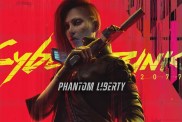
To do so:
- Back up your saves, which are found at
C:\Users(user profile name)\Saved Games\ CD Projekt Red\Cyberpunk 2077\ - Disable Cloud Saves for Cyberpunk 2077 on Steam or GOG.
- Uninstall the game.
- Delete the following folders:
- The main game folder from EGS, GOG, or Steam’s library directory.
- The Cyberpunk 2077 folder from
C:\Users(user profile name)\Saved Games\CD Projekt Red\ - The REDEngine folder from
C:(user profile name)\AppData\Local\ - The CD Projekt Red folder from
C:(user profile name)\AppData\Local\
- Restart your computer.
- Reinstall Cyberpunk 2077 on an SSD.
- Launch the game once and quit.
- Copy your saves back to
C:\Users(user profile name)\Saved Games\ CD Projekt Red\Cyberpunk 2077\ - Launch the game again and see if the error reappears.
- If the error doesn’t reappear, re-enable saves on GOG or Steam.
- If the error occurs again, contact CD Projekt Red support.
The process above should fix your issue. If it happens again, in addition to contacting official support, work through the steps again and make sure you follow the procedure exactly.
Cyberpunk 2077 corrupted or missing scripts error fix FAQ
A: You’ll need to do a complete wipe and reinstall of the game. This involves backing up your saves, disabling Cloud Saves, uninstalling the game, deleting specific folders related to the game, restarting your computer, and reinstalling the game on an SSD. After these steps, copy your saves back and launch the game to see if the error reappears.
A: If the error reoccurs, you should contact CD Projekt Red support for further assistance. Additionally, you can try working through the steps again, ensuring you follow the procedure exactly, to see if it resolves the issue.
A: Yes, reinstalling Cyberpunk 2077 on an SSD is a step in the recommended procedure to fix the corrupted or missing scripts file error. After reinstalling, launch the game once, quit, copy your saves back, and then launch the game again to check if the error has been resolved.











