A strange Cyberpunk 2077 cyberware capacity bug is making it difficult to track this new stat. The Update 2.0 patch, alongside the Phantom Liberty DLC expansion, changed cyberware and armor so that V now has a cyberware capacity limit. Typically, this is increased by increasing your level, gaining certain perks like Renaissance Punk and All Things Cyber in the new perk trees, improving the Engineering skill, and finding cyberware capacity shards. However, more than one glitch is affecting this in frustrating ways, with the stat getting stuck and not changing as it should. Here are some solutions you can try to fix the various issues with cyberware capacity bugs in Cyberpunk 2077.
How to fix Cyberpunk 2077 cyberware capacity bug
The following are some cyberware capacity bugs in the game and some solutions you can try to fix them:
- Cyberware Capacity Shard not increasing stat – As noted in this video, sometimes grabbing a shard doesn’t seem to change anything. It should raise the limit by 4, but it doesn’t change anything. You can try restarting the game from before you collected the shard.
- Arms slot not counting when visiting ripperdoc – There is an issue with the arms cyberware slot not applying as it should. For instance, if you use gorilla arms and then stow them, sometimes the 8 cyberware it takes doesn’t seem to apply. This can be one reason why visiting a ripperdoc can see your cyberware capacity change strangely, as seen in this thread on Reddit.


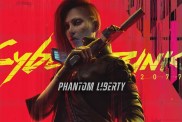
In both of these instance, we hope that CD Projekt Red is able to patch these bugs quickly. The main issue with them is that this can make you unable to equip a piece of cyberware that you had before. We recommend reporting these bugs to the developer’s support page so that they are aware of the problems.
Cyberpunk 2077 Cyberware Capacity Bug FAQ
A: If you encounter the cyberware capacity bug where grabbing a shard doesn’t increase the stat, you can try restarting the game from a save point before you collected the shard. For issues with the arms slot not applying when visiting a ripperdoc, monitoring changes in your cyberware capacity and reporting inconsistencies can help. Reporting these bugs to CD Projekt Red’s support page is recommended to make the developers aware of the problems.
A: After the Update 2.0 patch, you can increase your cyberware capacity by leveling up, gaining specific perks like Renaissance Punk and All Things Cyber from the new perk trees, improving your Engineering skill, and finding cyberware capacity shards.
A: If you find yourself unable to equip a piece of cyberware due to these bugs, it is advisable to report the issue to CD Projekt Red via the developer’s support page to make them aware of the problem and to seek possible solutions or wait for patches to address the issue.
For more Cyberpunk 2077 2.0 guides, here is a list of console commands for the new patch and more info on the new romance available in Phantom Liberty.











