Back in February, Sony released a PS4 5.50 Update for those who had signed up for the beta. Today that patch has just been released to the public. You’d be forgiven for not remembering everything about the update because there were a lot of changes, and besides that, that’s why we’re here. For a quick reminder of what you’re signing up for with this brand, spanking new update, please read on.
PS4 5.50 Update Notes
Play Time Management
Are you the guardian of a child’s account that has just been spending way too much time on Fortnite? According to mainstream media, everyone seems to be having that problem lately, weird… Jokes aside though, Sony now has your back in making sure you can manage the amount of time your child has been playing on the PS4. What’s more, Play Time Management is easy for you to set up! All you need to do is go to Settings > Family Management on your PS4, or log into your PlayStation account on your web browser from your PC or smartphone, to check and manage your child’s playtime each day.
If you feel as though your child may be playing too much, you can even apply playtime restrictions to make sure your child is only playing for a certain amount of hours within playable hours. No more will your kids be saying just ‘1 more minute’ because, with this update, the PS4 will be more than eager to let them know when their time is coming to an end through the use of notifications. But that’s not all, as a Guardian/Family Member you can give more time or take it away completely, giving you complete power and little excuse on whether or not your child plays too much Fortnite. Check out the screenshot, via Sony, below.

Library UI Updates
‘This PS4’ and Name/Avatar tab
Two new tabs are coming your Library’s way in this new update, making it easier for you to see which apps you’ve installed and purchased. The ‘This PS4’ tab allows you to see everything you’ve bought on the PS4 regardless of your user, whereas the Name/Avatar tab lets you see what each individual PSN user has bought. This feature also makes it easier to see which applications you have purchased, but haven’t actually installed just yet.
PS Plus tab
If you’re like us here at GR and have forgotten a long, long time ago which games you’ve bought with PS Plus and which ones you’ve, well, actually bought, then this update is for you! If your PS Plus is expired then games you’ve bought with it will appear with a little lock, a gentle reminder for you to re-subscribe.
Hide apps
Remember that beta you played years ago? Yeah, we don’t either. With this update Sony allows you to hide certain applications that you have no need for and it’s just cluttering up space.
Quick Menu Enhancements
The quick menu has been a godsend since the day it was first put onto the PS4, but now it’s been enhanced to be even better! If you ever want to quickly access specific friends in your custom list, you’ll be able to do so via the pulldown menu under the Friends tab in the Quick Menu. You’ll also have the benefit of seeing who is online too.
If you’re the kind of person who listens to music while you’re playing, this update will be great for you too! If you’re using Spotify on PS Music the square button will function as volume control, whereas if you’re on the Media Player/USB Music player the triangle button will work as ‘play’ and ‘pause’ while the square will also work as volume control.

Background Music on PS Now
With Background Music on PlayStation Now, you’ll be able to listen to your favorite tracks while streaming a game. However keep in mind that just as it isn’t always possible to listen to music while playing the PS4 locally, it may be the same in some cases for PS Now.
Notifications Update
If you were tired of keeping your old notifications then you’re in luck! You finally get the option to clear through these pesky notifications once and for all, allowing you better organization for your PS4. Just go to Notifications and press the ‘triangle’ or ‘Options’ button to open up a menu that will allow you to select single or multiple notifications you’d like to delete. Simply at the click of a button!
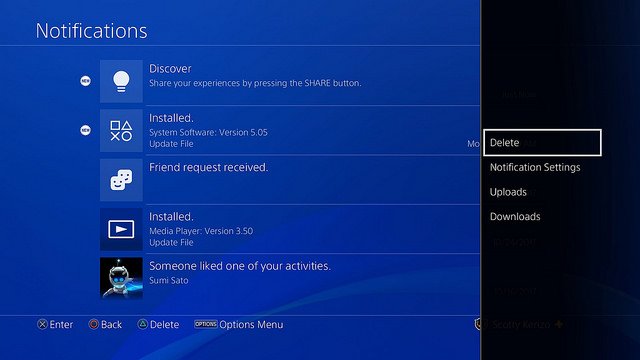
Import Custom Wallpapers via USB
Remember how fun it was to grab one of your favorite wallpapers off the internet, stick it on your USB, upload it to your console and sit back and be smug about how cool your new background was? Well, it’s time to feel like that again! You can also zoom and crop your images so they look perfect on your dashboard. All you need to do is go to Settings > Themes > Select Theme > Custom > Select Image > USB Storage Device. Voila! A background fit for a hard-working gamer!
Customize Tournaments Team Pages
Due to this new update with the USB, you’ll also be able to customize your tournament page – including background and logo. This will help you stand out and help you represent your team in a unique and fun way. To do this go to Events > Teams > select your team > Edit Team Profile.
Supersampling Mode on PS4 Pro
Do you want to play on your PS4 Pro and enjoy an enhanced visual experience that just makes everything seem so much better? With supersampling, you’re able to play games that render to a higher resolution – allowing PS4 Pro owners to leverage the benefits of an image clarity boost even if they don’t own a 4K TV. Certain games already have ‘supersampling’ benefits as part of their ‘PS4 Pro Enhanced’ feature set, but this new mode can enhance the experience for those games that don’t already have the feature. Yet be warned, this feature does not work with all games.











