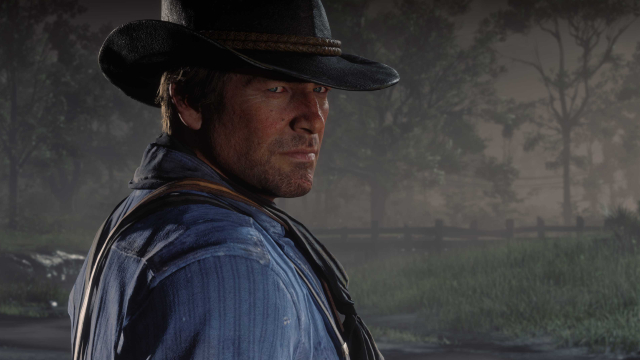A Red Dead Redemption 2 PC update is coming soon, as Rockstar has publicly announced that it is aware of the ongoing Red Dead Redemption 2 stuttering problems experienced by some players. While there have been a variety of makeshift stuttering fixes and freezing fixes discovered, Rockstar said an update 1.14 patch will address the issue (and others) directly. When is the Red Dead Redemption 2 PC free update releasing? We’ve put everything we know on the subject — and the free Prieto Poncho — into the guide below, including full patch notes.
Red Dead Redemption 2 PC stuttering update 1.14
The official Rockstar Games Twitter account announced today that it believes the stuttering problems are due to issues with “specific combinations of Nvidia graphics drivers, Nvidia GBU cards, and certain CPUs.” Rockstar said a patch to update 1.14 releasing today will address this issue, but it noted that the patch might not completely fix the problem. Instead, Rockstar is working directly with Nvidia to come up with a more permanent solution to be implemented in a future update. Rockstar said it could take “up to a few days” for this next update to be tested and completed.
ALSO: Red Dead Redemption 2 review bombed by angry PC gamers
Red Dead Redemption 2 PC Update pic.twitter.com/DuItXRAYiB
— Rockstar Games (@RockstarGames) November 13, 2019
Following the announcement of the update, Rockstar apologized for the inconvenience and recommended players contact Rockstar Support with reports of specific issues.
Free Red Dead Online poncho details

Along with the update, Rockstar announced that PC players will get a free Red Dead Online care package as a show of gratitude for their patience with the fixes. The package will be available to all PC players from this week “through to the holiday season,” and include the Prieto Poncho, ammo, and other provisions. While there’s no image in Red Dead’s online catalog for the poncho, the Prieto Poncho description says it features “striking handstitched motifs and short fringing.”
Red Dead Redemption 2 PC update 1.14 patch notes
You can find the full notes from Rockstar for the November 13 patch to update 1.14 below. The entire patch focuses on performance and stability fixes, along with bug fixes and other issues.
[November 13, 2019] Stability Fixes – PC
Graphics & Performance Fixes
- Added an additional launch argument (-cpuLoadRebalancing) to rebalance workload on the CPU cores and avoid hitting an edge-case in certain NVIDIA graphics card drivers that causes significant stalls on 4-core and 6-core CPUs
- For more information, please see this support page: https://support.rockstargames.com/articles/360038940333
- Added improvements for performance and stability on graphics cards with 4GB of VRAM or less when using Vulkan
- Fixed an issue that resulted in audio stuttering and sound drops on some CPUs when using Vulkan
- Fixed an issue that resulted in graphics problems when using Fullscreen mode on systems with multiple displays
- Fixed an issue that resulted in the game becoming stuck in Windowed Borderless mode instead of Fullscreen mode if the game lost focus or certain graphics settings were changed under DirectX 12
- Fixed issues that resulted in the incorrect detection of devices and problems switching between SDR and HDR modes. Players who previously encountered these issues should enable HDR through the Windows Display Settings prior to launching the game
- Fixed an issue that resulted in the game launching in a window larger than the maximum resolution of the attached display when using Windowed display mode
- Improved the auto-detection of system hardware so that the recommended default graphics settings will provide higher performance
- Fixed an issue that resulted in the game setting a default graphics preset that was unsupported by the amount of available VRAM on some graphics cards, preventing the game from launching
- Fixed an issue that resulted in VRAM usage estimation for pending settings changes to be slightly different to the actual usage once the settings were applied
- Added a separate option to enable tessellation on tree models within the Graphics settings menu
- Fixed an issue that resulted in reduced performance when switching between different graphics settings presets without restarting the system
- Fixed an issue that affected the brightness of Photo Mode images that were captured in HDR after editing them using the Social Club menu
- Fixed issues with some full-screen effects and Photo Mode filters when using a display aspect ratio other than 16:9
- Fixed an issue that resulted in graphics artifacts in mirror reflections when using Multisample Anti-Aliasing (MSAA)
- Fixed an issue that resulted in graphics artifacts on the Pause Menu Map when using Multisample Anti-Aliasing (MSAA )
- Fixed issues with rendering and lighting that occurred with some waterfalls
- Fixed issues with rendering that occurred with a Story Mode character
- Fixed an issue that resulted in flickering graphics artifacts on some systems using multiple graphics cards
- Fixed an issue that resulted in graphical corruption during the theater shows in Saint Denis
- Fixed an issue that resulted in graphics artifacts to appear when rendering some light reflections
- Fixed an issue that affected the rendering of the Pause Menu background after changing the display resolution
- Fixed an issue that resulted in reduced world detail at long distance when using items that allow zooming, such as scopes and binoculars
- Fixed an issue that resulted in rendering issues with shadows on some parts of the terrain
- Fixed an issue that resulted in graphics artifacts that could occur with some hair/fur rendering when using Multisample Anti-Aliasing (MSAA)
- Improved the performance rendering some in-game particle effects
- Improved the performance rendering of trails when in snowy areas of the game
- Fixed an issue that resulted in the partial rendering of the Pause Menu while some graphics settings were active
Stability Fixes
- Fixed issues that resulted in crashes during game startup and logo screen
- Fixed issues that resulted in crashes when changing graphics settings or switching back and forth between presets
- Fixed an issue that resulted in crashes during the initial boot of the game in the Windowed display mode
- Fixed an issue that resulted in a crash when switching between Windowed and Fullscreen display modes on some graphics cards
- Fixed an issue that resulted in a crash when the game window lost focus or as a result of using Alt+Tab
- Fixed an issue that resulted in a crash when attempting to load an autosave on some systems
- Fixed an issue that resulted in a crash when repeatedly transitioning between Story Mode and Red Dead Online
- Fixed issues that resulted in crashes when attempting to quit the game
- Fixed an issue that resulted in a crash on some systems when connecting and disconnecting input devices with the game running
- Fixed an issue that resulted in a crash when attempting to switch weapons in Story Mode
- Fixed an issue that resulted in a crash when opening the HDR Calibration screen with some combinations of graphics cards and displays
- Fixed an issue that resulted in a crash when using the mouse to switch between categories in the Satchel menu
- Fixed an issue that resulted in the game freezing when applying remapped keyboard inputs through the Settings menu
- Fixed an issue that resulted in an infinite loading screen when exiting the Settings menu and returning to the Landing Page
- Fixed an issue that resulted in a crash when playing Story Mode while offline
- Fixed crashes and stability issues that resulted in the error “Red Dead Redemption 2 exited unexpectedly” during gameplay
- Fixed an issue with attempting to join another player’s Red Dead Online session with a different control scheme or lock-on type that resulted in networking issues
- Fixed an issue that prevented the Red Dead Redemption 2 desktop shortcut from correctly launching the game
Control & User Interface Fixes
- Improved mouse support in some Store menus
- Fixed an issue that resulted in a black screen during the initial boot of the game rather than the loading bar
- Fixed an issue that resulted in players being unable to equip emotes in Red Dead Online while using the mouse
- Fixed an issue that resulted in the Map in the Pause Menu being cut off when changing the game resolution
- Fixed an issue that resulted in player overhead displays to appear in the incorrect position on displays other than 16:9 aspect ratio in Red Dead Online
- Fixed an issue that prevented some keyboard inputs from being remapped
- Fixed an issue that resulted in some incorrect text and warning screens to appear when when remapping keyboard inputs
- Fixed issues that resulted in problems with scrolling in parts of the user interface
- Fixed an issue that resulted in some menus not displaying input controls, including Safe Zone and Brightness Calibration screens
- Fixed issues with keyboard text input when using some languages
- Fixed issues that resulted in the red selection highlight disappearing while browsing through menus
- Fixed issues that resulted in problems with mouse selection, or erratic cursor movement when browsing some menus
- Fixed an issue with keyboard navigation of the Pause Map after selecting a blip/icon.
- Fixed an issue that resulted in players being unable to complete some actions while inspecting weapons
- Fixed an issue that resulted in save game information to be missing from the Load Game menu
- Fixed issues with text input of non-Latin characters and added support for more input methods
- Fixed an issue that resulted in the Pause Map moving position after placing a waypoint
- Fixed an issue that resulted in difficulty aiming with a mouse, especially at low DPI settings
- Fixed issues that resulted in incorrectly sized, overlapping or misaligned user interface elements under different display resolutions
- Fixed an issue that resulted in the loss of previous selections when navigating back and forth between menus
- Fixed an issue that resulted in redundant options in the Keyboard and Mouse submenu of the Controls menu
General / Miscellaneous
- Improved the stability and result consistency of the in-game Benchmark Tool
- Fixed an issue that resulted in players appearing underneath the world when in the lobby screen while playing some Red Dead Online content
- Fixed an issue that resulted in incorrect performance of the ‘Tap and Hold Speed Control’ accessibility feature while using keyboard and mouse controls in First Person camera mode
- Fixed an issue that resulted in camera stuttering when using the mouse to look around while sprinting
- Fixed an issue that caused problems with the fishing minigame when running at high framerates