The Last of Us 2 is a tough game, with intense moment after intense moment hitting the characters as they struggle to battle on. Understandably, this can be a bit much for some players, even when playing on the Easy mode. Thankfully, there are other ways to make the game easier. These come in the form of “cheats” that are hidden away in The Last of Us Part 2‘s menus. Here’s our The Last of Us 2 cheat list.
Are there The Last of Us 2 cheats and codes?
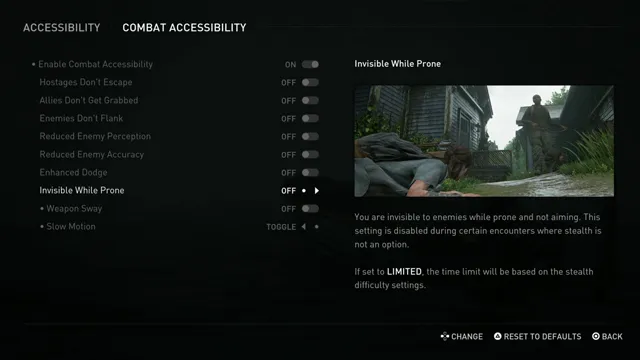
Yes, there are The Last of Us 2 cheats in the traditional sense and through accessibility options. Players will want to head into the Accessibility options to enable cheat-like effects from the latter camp, which are available at the start of the game. These include slow motion, infinite breath, and more. Though these “cheats” are primarily intended to be used as accessibility options for those who struggle to play the standard game, they can also be used by anyone to make the game significantly easier
ALSO: The Last of Us 2 Review | A Bloater stuffed to the brim (No Spoilers)
The more traditional cheats (called “gameplay modifiers) are a little different and were added in the 1.05 update. They don’t disable trophies either but do not work on Grounded. You also need to beat the game first before you can use them.
The Last of Us 2 Gameplay Modifiers list
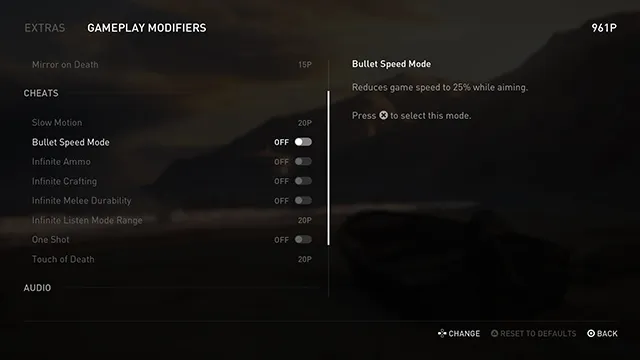
Here are the gameplay modifiers from the 1.05 update that you can use after you beat the game:
- Slow Motion
- Slows down the game.
- Bullet Speed Mode
- Game runs at 25% speed to make shooting easier.
- Infinite Ammo
- Grants player infinite ammo for all guns.
- Infinite Crafting
- You have infinite resources to craft but you can’t hold an infinite amount of those crafted items. For example, you can still only hold three Molotovs at a time but you can make an infinite amount of them.
- Infinite Melee Durability
- Melee weapons don’t break.
- Infinite Listen Mode Range
- Listen Mode goes for a longer distasnce.
- One Shot
- Enemies die from just one bullet.
- Touch of Death
- All melee attacks kill in one hit.
The Last of Us 2 Cheat List
- Enemy and Item Ping Scan
- The “Enhanced Listen Mode” found under Accessibility > Navigation and Traversal is killer for discovering tough-to-find items and hidden enemies. Combine this with the Waypoint cheat (below) to easily find pesky collectibles. You can increase the range and time to make it more effective.
- Waypoint (Quest marker)
- Simply enable the “Navigation Assistance” option in the Accessibility > Navigation and Traversal menu. Then click L3 when in-game to have the camera point you in the right direction to continue the story.
- Ledge protection
- Head to Accessibility > Navigation and Traversal and enable the “Ledge Guard” to prevent characters from falling from ledges that would otherwise kill them. In addition, additional audio and vibration feedback will help you to remain balanced.
- Infinite Breath (Unlimited time underwater)
- If you’re struggling with some of the game’s underwater sections, then you may want to turn on “Infinite Breath.” This allows the characters to remain underwater for as long as necessary, removing the pressure. Head to Accessibility > Navigation and Traversal to enable this.
- Skip Puzzles
- If puzzles just aren’t your thing, then you can enable the Skip Puzzle option found under Accessibility > Navigation and Traversal.
- Easier enemies
- Enemies in The Last of Us 2 can be tricky. Thankfully, the Accessibility > Combat Accessibility options can be used to severely nerf them. Enable options like “Hostages Don’t Escape,” “Reduced Enemy Perception,” and “Invisible While Prone” to make enemies less of a threat.
- Reduced Weapon Sway
- If your aim isn’t on point, you can turn on “Reduced Weapon Sway” under the Accessibility > Combat Accessibility options. This makes it much easier to remain on target.
- Slow Motion
- Perhaps the coolest “cheat” of them all. Enabling “Slow Motion” under Accessibility > Combat Accessibility allows the character to slow down time when aiming, or as a toggle. This is perfect for landing those perfect headshots, even when enemies are sprinting at you. It also makes decision-making under pressure much easier to handle.
Of course, these “cheats” are all intended as helpful tools for those requiring accessibility options. Developer Naughty Dog clearly wants the game to be played by as many people as possible. It’s just also the case that these options can make the collectibles trophy grind and harder difficulties much, much easier!
More The Last of Us 2 guides
Check out our list of The Last of Us 2 guides below:











