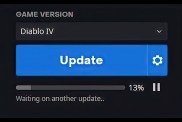It’s a busy day for Blizzard services, apparently. Players trying to jump into Battle.net games are getting stuck behind long waits and growing queues. As a result, fans may find themselves in an Overwatch queue in login, waiting for who knows how long to join a match. Fortunately, these sorts of connection problems are commonplace, and we know how to fix the login queue problem.
Battle.net | Blizzard services login queue fix
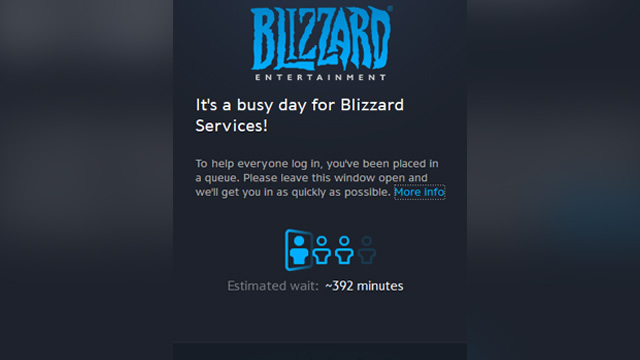
When you get stuck in a Battle.net queue, the servers are typically experiencing high traffic. Error messages will say that login servers are full, or that it’s a busy day for Blizzard services. Fortunately, the solution is simple, though there’s not much you can do to fix the situation yourself.
If you get stuck waiting for login or get put into a long queue, the solution is to wait it out. According to a page on the Battle.net support website, you should avoid closing the game or restarting the client. Simply hold tight and you’ll be connected to the match as soon as possible. To pass the time, you can check out our guide explaining why you may get stuck in an Overwatch queue.
Of course, it could be that the login queue wait times are down to other issues. Blizzard recommends checking that your Battle.net account name and password were entered correctly. Alternatively, you may experience issues if your autheticator code was incorrect or entered too long after being issued. It’s also possible to encounter this problem if you haven’t accepted the game’s Terms of Use agreement, though that’s probably an uncommon scenario.
In any case, long login times and queues are the result of high traffic. The silver lining is that you’re not alone. If you want to double check to make sure the problem isn’t with your client, you can have a look at the Battle.net page on DownDetector. There you can see if other players are reporting long queues or login errors. Alternatively, you can find the latest updates on the official Blizzard Customer Support Twitter account.